With the system page News overview a page is created on which the news items are shown in an overview. By clicking on a news item the news item is opened.
You can read how you make news items here: news items
Within a system page you will find one or more rows and / or widgets. Some of these widgets are so-called system widgets. System widgets do not appear in the widget overview, but you can edit widget overview these widgets in the same way.
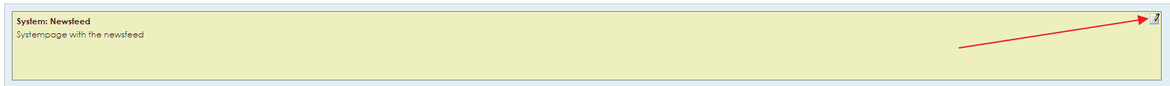
 icon in the upper right corner of the system widget.
icon in the upper right corner of the system widget.
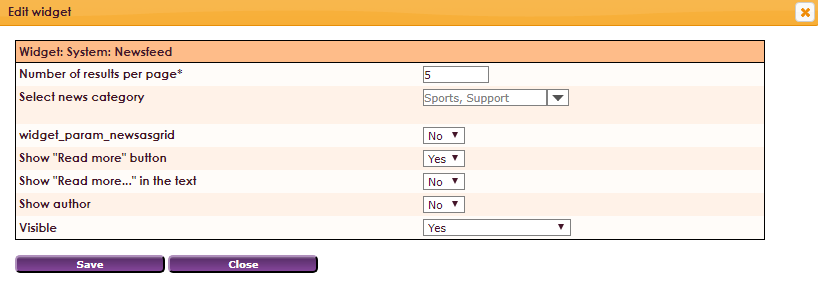
| Number of results per page* |
Fill in the number of news messages you want to show |
| Select news category |
Select all, one or more categories |
| Show 'Read more' button |
Show 'Read more' button yes or no by news messages in the news overview |
| Show 'Read more...' in the text |
Show 'Read more...' in the text yes or no by news messages in the news overview |
| Visible | Select visibility with different properties |