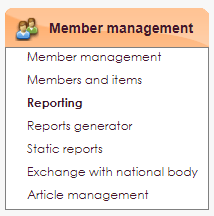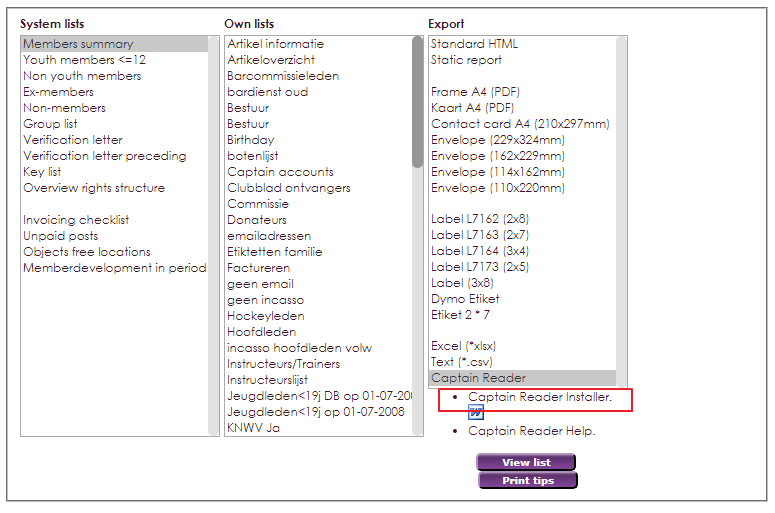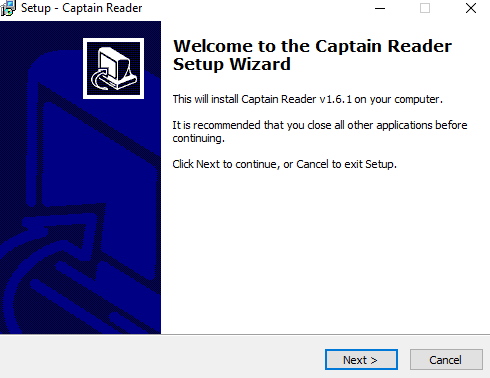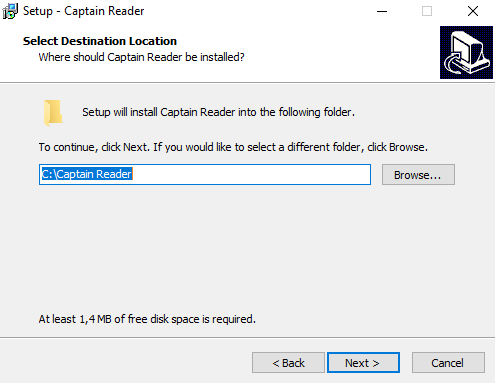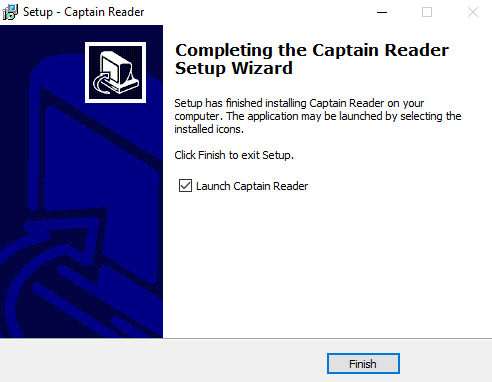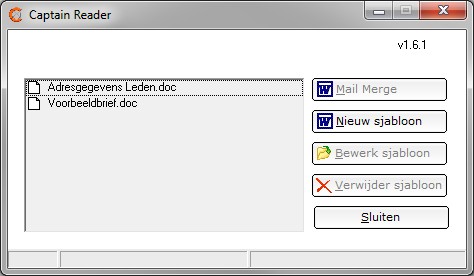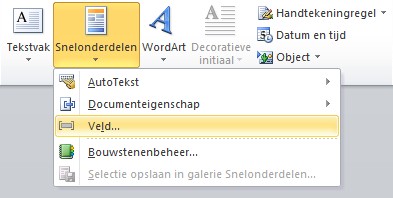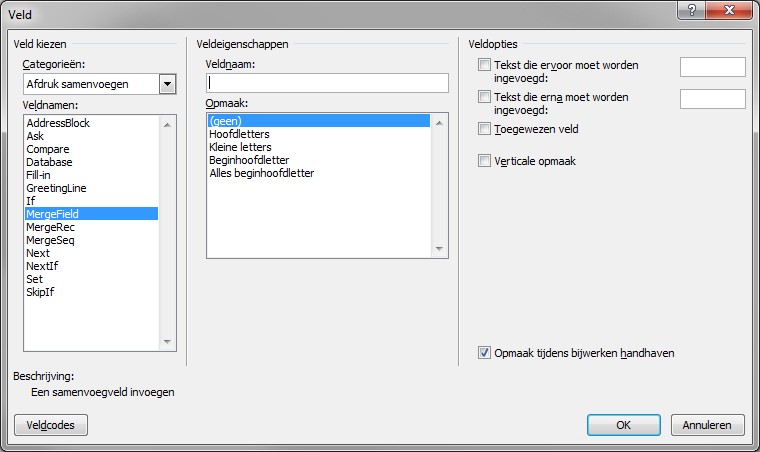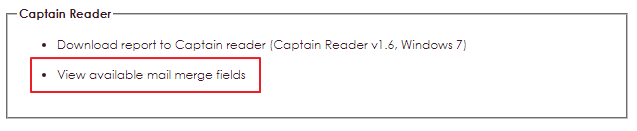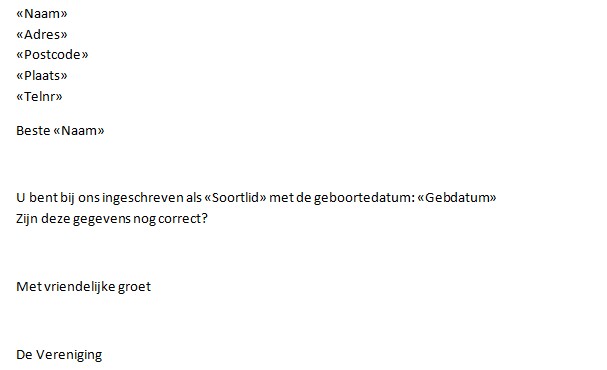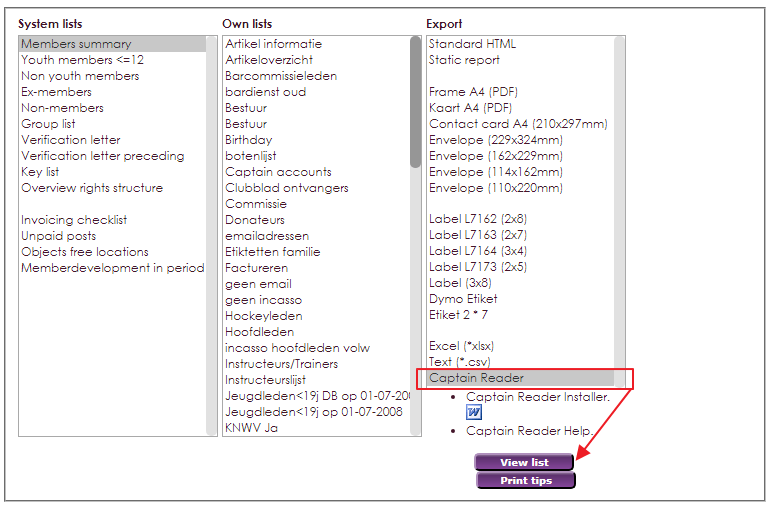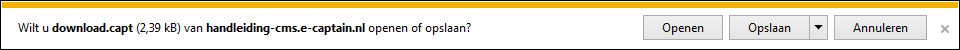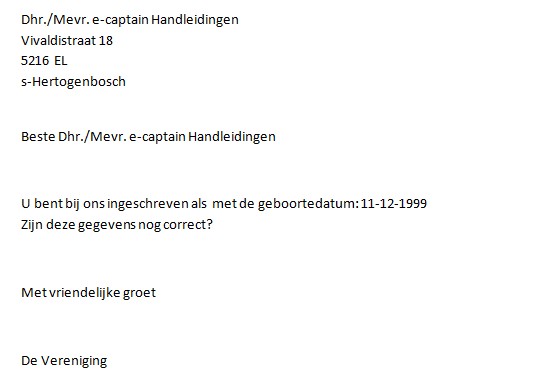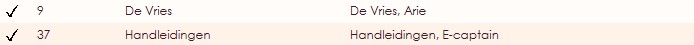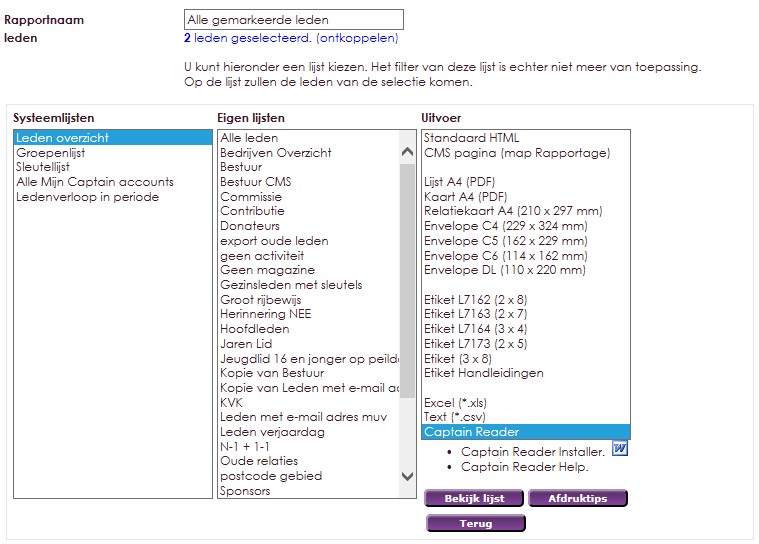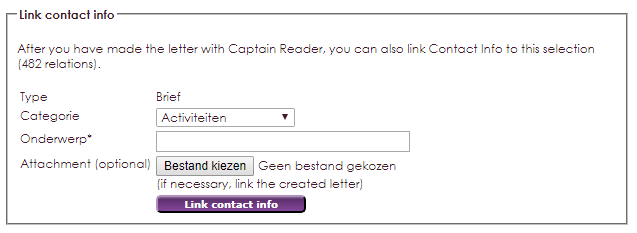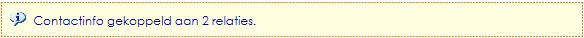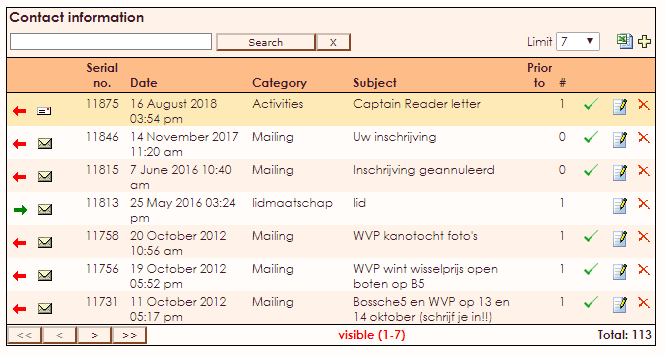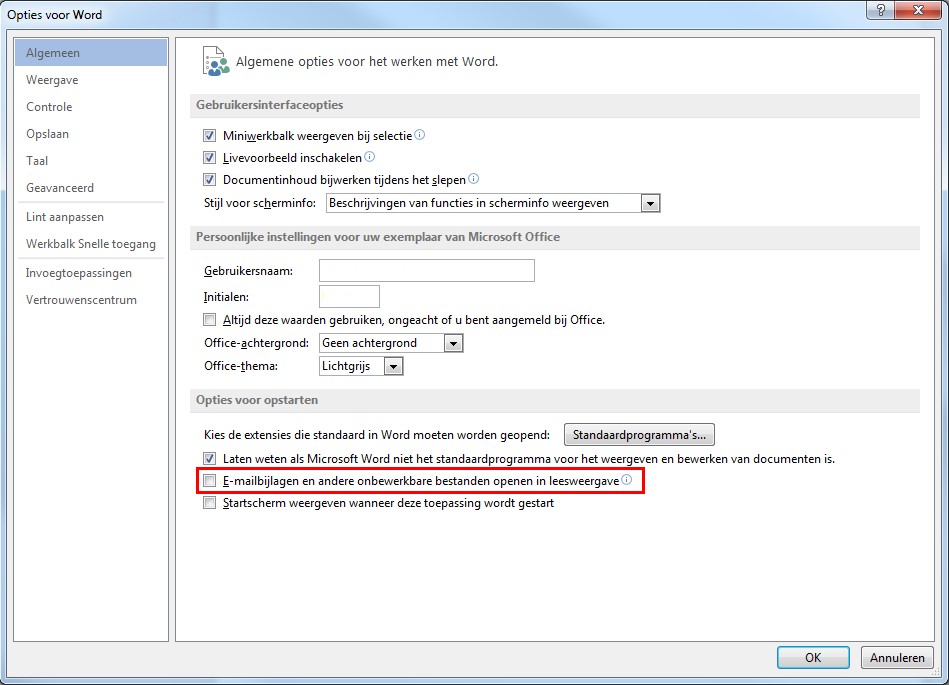e-Captain Reader is an application to induce an automated link between Microsoft Word and e-Captain. This way you can simply combine data from e-Captain to a MW document to make letters for example.
The latest version of e-Captain Reader can be downloaded from the main menu through Reporting.
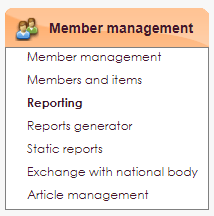
- Go to Reporting --> go to a list and choose Captain Reader Installer.
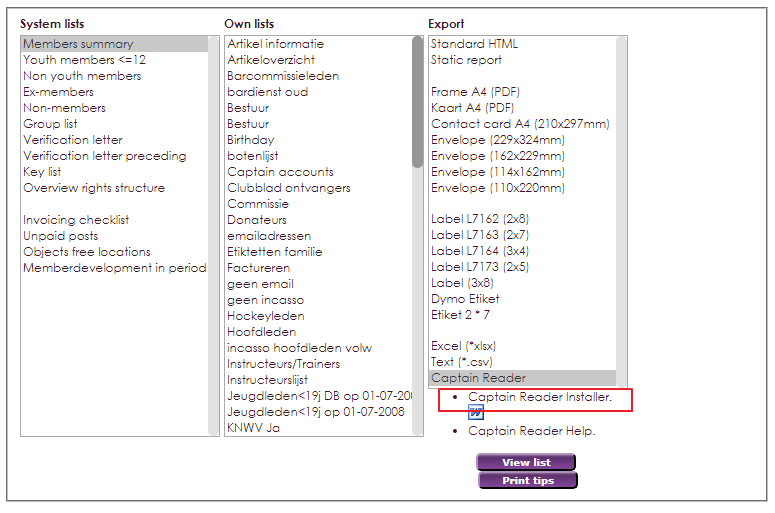
- Click Captain Reader Installer to download the software.
- Choose Execute to start the installation of Captain Reader.
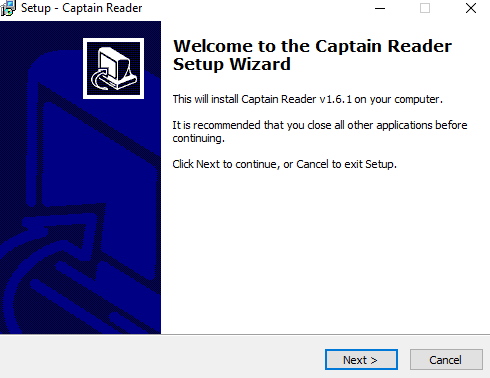
- Select the right language and press OK.
- Further into the installation, you're asked to the Captain's reader location for installment. This should be C:/Captain Reader for it to work.
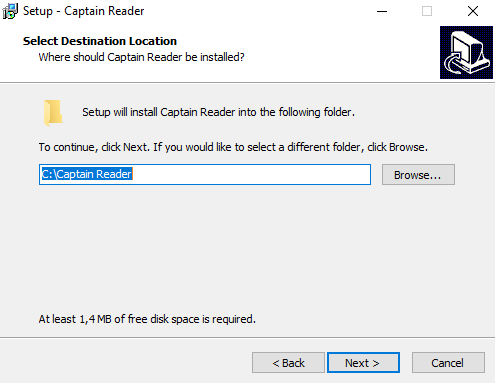
- After all steps of installation Captain reader will be installed on your computer.
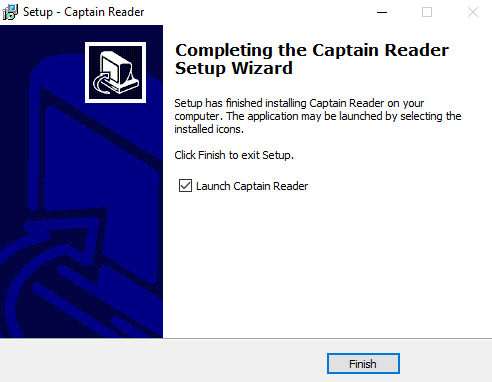
Captain Reader will automatically creat the file Dowloads and Templates to link itself to the internet browser.
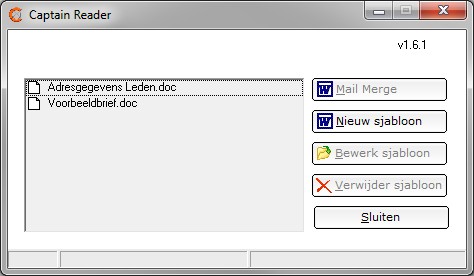
Create a folder on your network and make sure that every e-Captain user has read and write permissions. For example: z: \ apps \ captainreader. When installing, choose this folder on the network.
You can install the program by running captainreader.exe from the relevant folder in which you downloaded the .exe file. The installation must be repeated on every PC that is used in e-Captain.
If this is the first time Captain Reader is used, you will have to make a template.
- Press New template and give in a title.
- Microsoft Word starts then and allows you to create an e-mail with the text and lay-out of your liking.
- After this the Captain fields have to be linked by adding a merge field.
For adding merging fields we'ld like to refer to the help file of your MS Word version. This is because there are various versions. A few examples of merging fields in MS Word 2010:
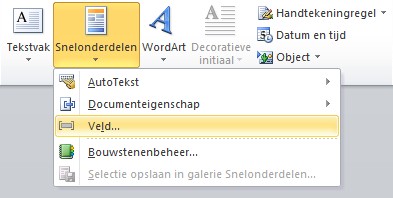
Choose Insert in MS Word and Shortcuts. There you'ld find Field.
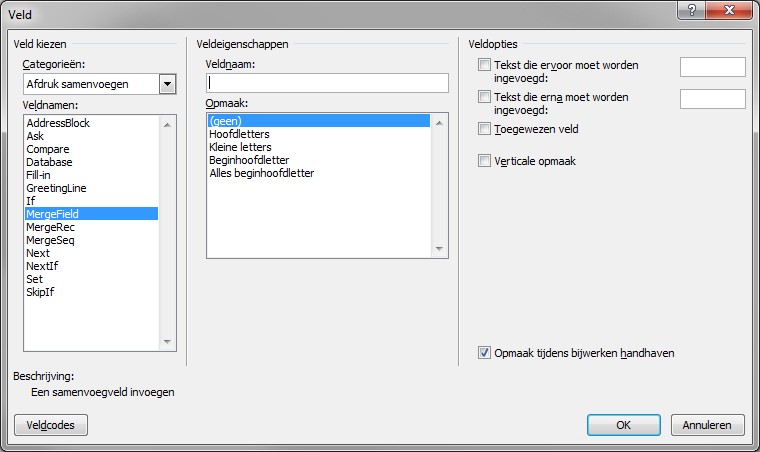
- Categories: Choose Merge prints.
- Fieldnames: Choose Mergefield.
- Fieldname: Give the name of the report column. The names of the column have to be inserted without spaces or special charachters.
A list of available field names can be requested by clicking Look at available Mail Merge fields in e-Captain.
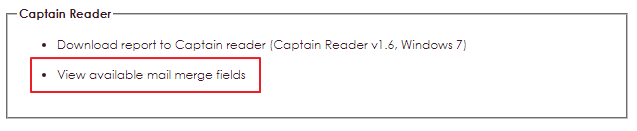
- After this e-Captain will open a MS Office Excel file with all available fields of the concering report.

When the template is ready, it can be saved in the Templates file of the Captain Reader program. Existing letters can be copied to this file.
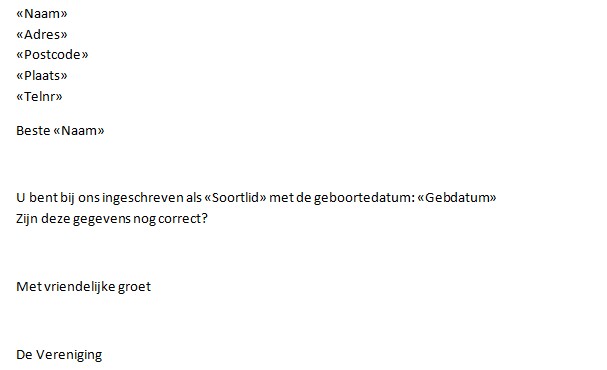
- Go to Member Management in the main menu
- Choose Reporting and select or create an own report with the data for the letters.
- The example uses the sysyemlist Member Overview.
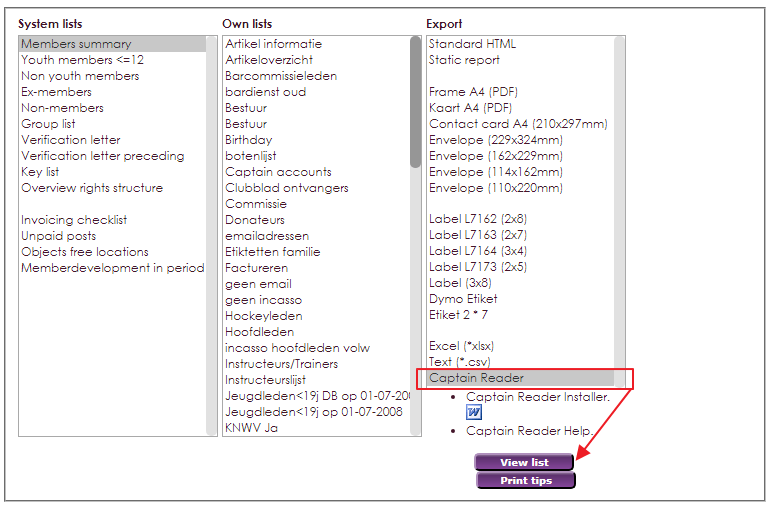
- Click on Download Report to Captain Reader (Captain Reader v1.6 Windows 7)
- Click on Open in the browser pop-up.
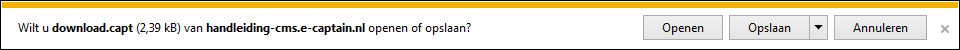
- Captain Reader will start automatically and the list data is downloaded.
- Chooses a template from the list on the left and press Mail Merge to merge your letter into MS Word.
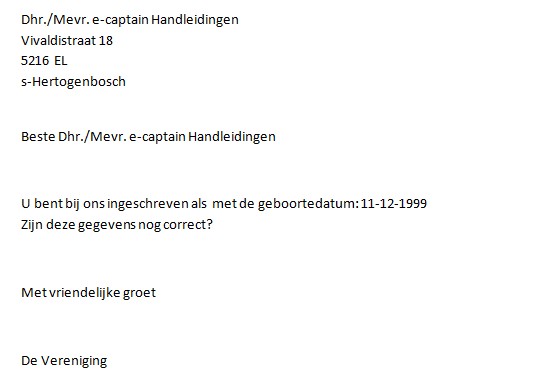
- When you're done, you can print the merged document and possibly store it for archival purposes.
NOTE: The merged document should NOT be saved in the Templates file of Captain Reader. Use the Letters file.
If you want to send a letter to a selection of your members, you can refine your query by using the report generator. You could also select members manually.
- Click on Member Management in the main menu.
- Select the members you want to send the letter to.
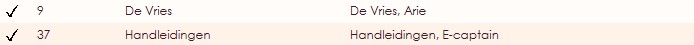
- Click on To reporting
- Select the right report and choose Captain Reader at Execute.
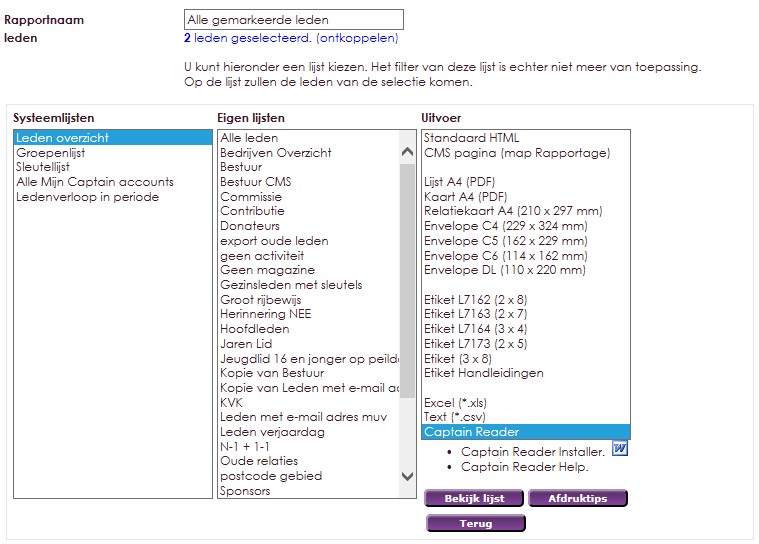
- Click See List to continue merging the letter. .
In addition to e-mail messages and letters made in the mailing module, it is also possible to make letters made in Captain Reader visible in the Contact info tab on the membership card of the member to which the letter was sent.
• Click on Member management in the main menu.
• Select Reporting.
• Select the right report here and choose Export for Captain Reader.
• Click the View list button to continue merging the letter.
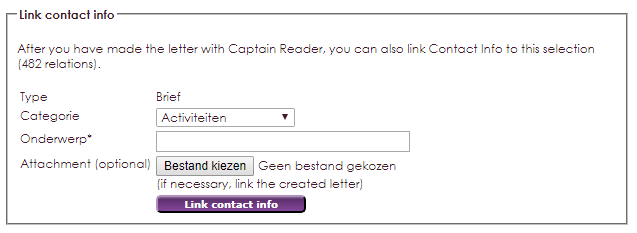
- It's possible to link the letter as an attachment to Contact Information. Click Browse and select the letter.
- Add a subject and press Link contact information.
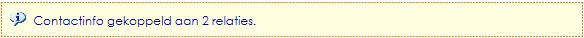
- The tab Contact information of the concering membercard will be added to the letter.
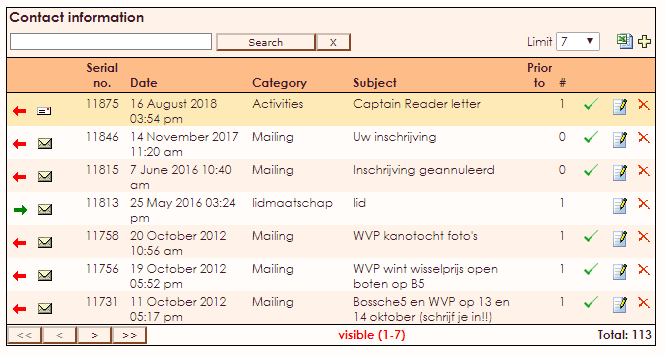
With e-Captain Reader it is possible to create a mail merge. In Microsoft Office 2013, this gives an Opendatasource error message.
The solution is a Microsoft Office 2013 setting, which can be found:
• In Microsoft Office 2013, go to the File tab.
• Select Options.
• In the General heading, uncheck the option:
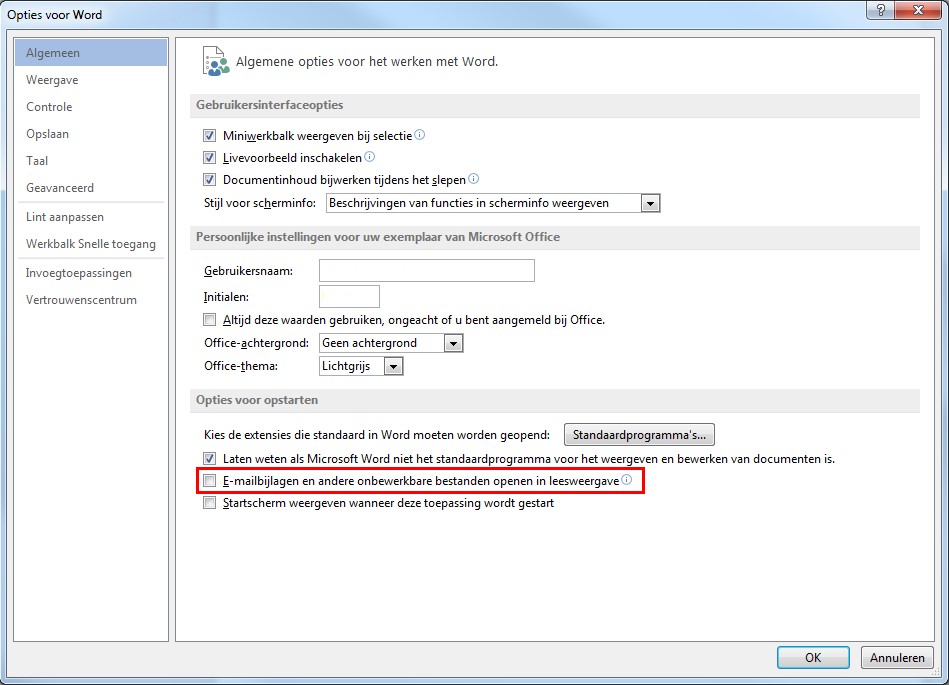
This setting is standard in older Microsoft Office versions and since 2013 this setting is on.