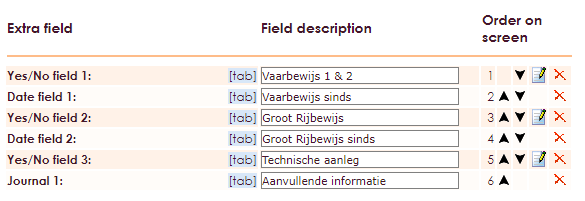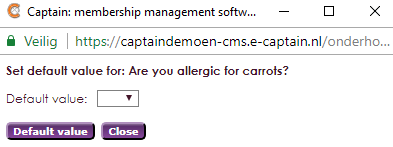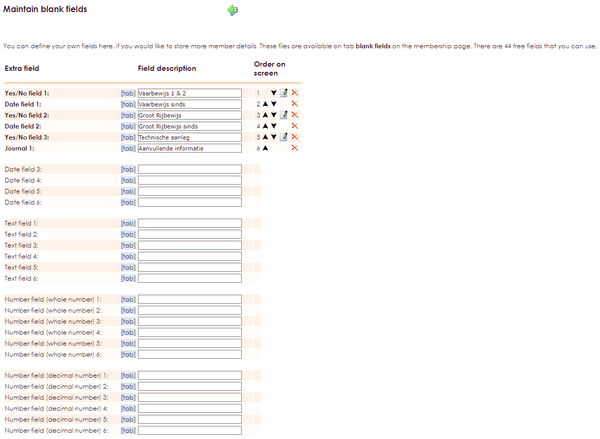
You can choose from:
| Text fields | Fields in which you enter a short text |
| Journal fields | A notepad function in which multiple lines of text can be placed |
| Date fields | Selectable with a calendar |
| Number fields (whole number) | Whole numbers |
| Number fields (decimal number) | Decimal numbers, such as money amounts |
| Choice fields | A multiple choice answer |
| Yes / No fields | A Yes or No answer |