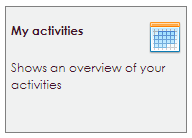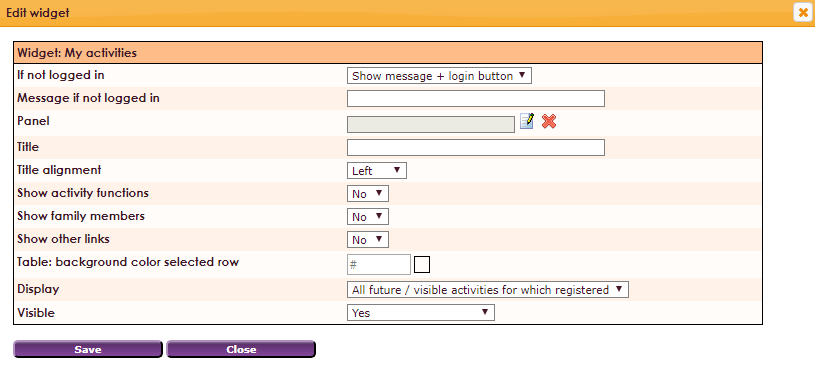The My activities widget shows an overview of the activities of the member that is logged into the My Captain environment. This overview can be shown in a panel.
To get a widget visible on the website you must add it to a page or to a layout. In this document you can read how widgets are placed within the page or layout.
• Drag the new widget to the correct column or row within the page or layout.
• In the overview, select all available widgets for the My Activities widget
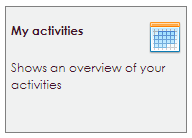
After releasing the My Activities widget at the right location, the settings screen will open.
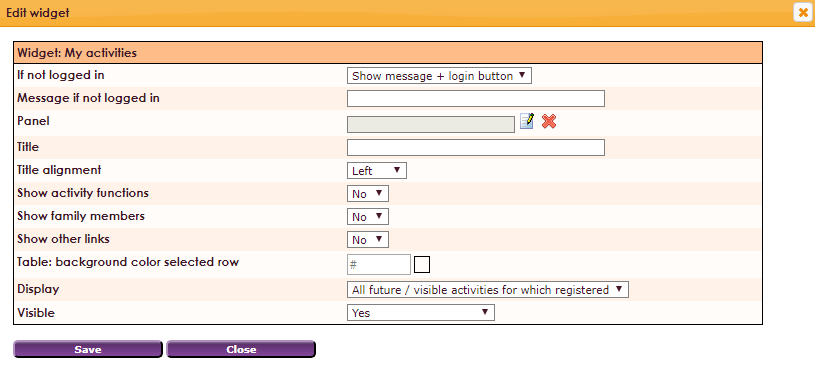
Settings
- If not logged in: Show message + login button, show message or Redirect to loginpage
- Message if not logged in: type here some text
- Panel: select panel
- Title: title
- Title alignment: align your title left, center or right
- Show activity functions: Yes or No
- Show family members: Yes or No
- Show other links: Yes or No
- Table: background color selected row: select color
- Display: choose between: All future / visible activities for which registered, All history of this season for which registered, All history of this season where present of All history when present.
- Visible: Yes or No