The breadcrumbs widet shows a hyperlink path based on a menu.
To get a widget visible on the website you must add it to a page or to a layout. In this document you can read how widgets are placed within the page or layout.
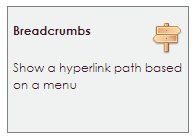
If you release the Crumb Trail widget, the following screen appears:
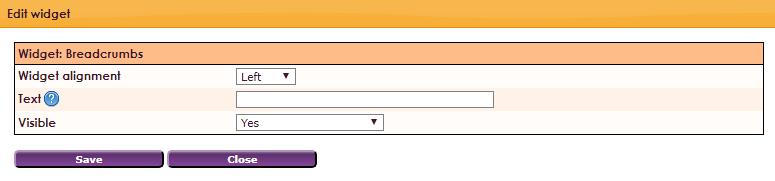
Home - standard modules - websitemanagement
The Breadcrumbs can be used to show the visitor where he/she is.