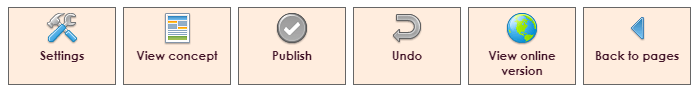With the introduction of the new Website Management we want to help you in the first steps. You can find a short explanation of the used terms of the new websitemanagement.
A theme is a collection of settings that deal with the display of (a part of) the page. Here we indicate text and background colors. Also font and for example a background image can be set here.
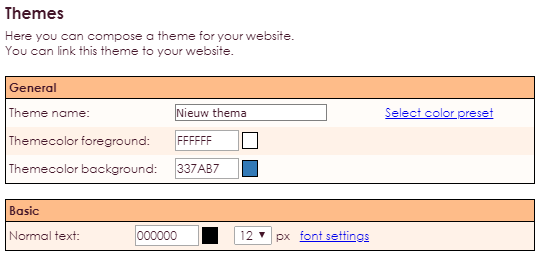
Each website consists of one or more pages. A page often consists of a fixed number of parts that return to every other page of the website. Think of the top of the website that contains a menu. We would like to see the same top and the same menu on all pages. This is possible by creating a layout. Each page is linked to one layout.
It is possible to create multiple layouts. This way you can give a certain part of your website a different appearance.
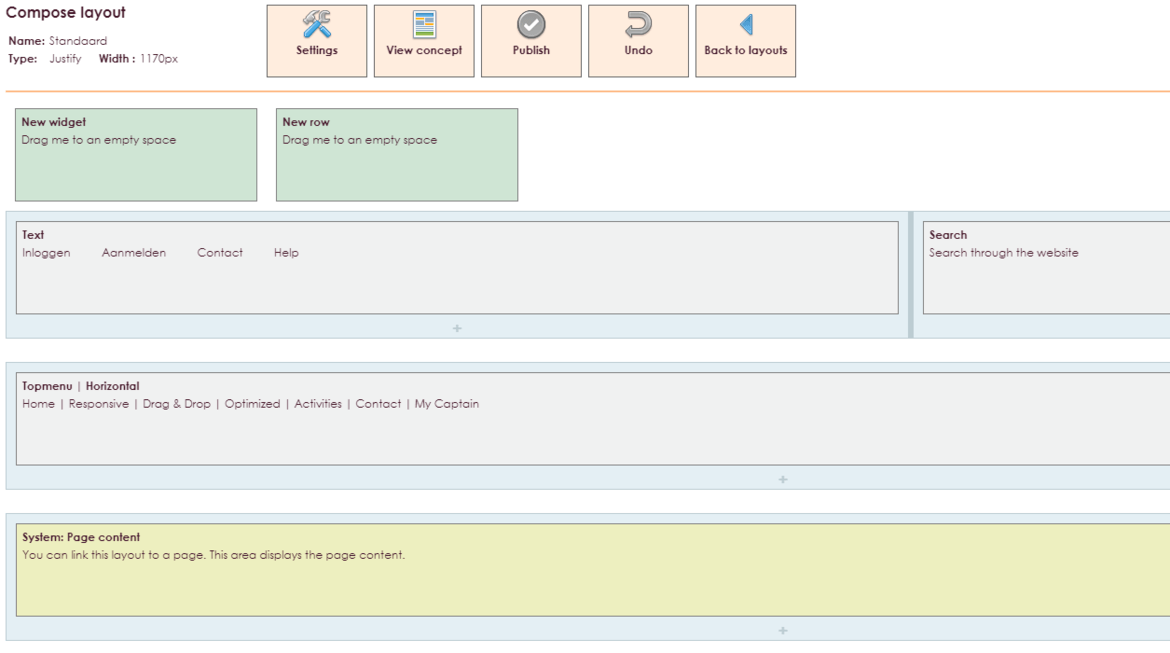
If you have created a layout, you can then create a page. Each page has a link that can be viewed by the website visitor. A page, just like the layout, consists of one or more rows and columns.
After making the first page you can publish it and view it online.
You can easily define the lay-out of a layout or page by creating new rows and subdividing them into one or more columns. One or more widgets can be placed in each column.
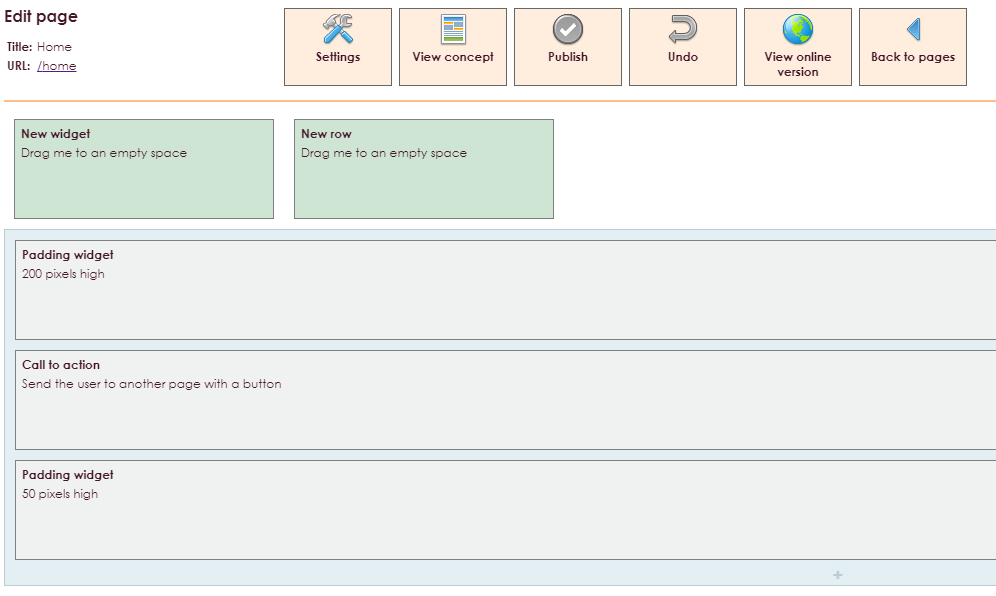
e-Captain contains many different widgets. You can drag a widget to a column to place it there. For example, if you want to write a piece of text, drag a text widget to the appropriate column and a text editor will appear where you can write the text. If you want to put an image in a column, drag an image widget to the right place.
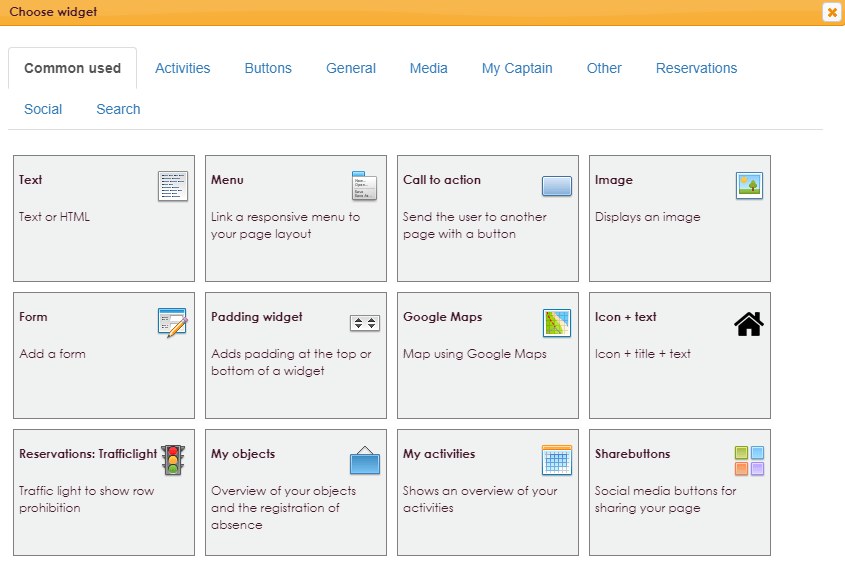
All changes to the page and layout editor are done in draft mode. This means that an adjustment can not be seen live on the website. In the meantime, you can view the draft via the View concept button and, when you have finished using the Publish button, make the changes page online. If you want to undo the draft adjustments, you can click the Undo button.