The system page Newsletter settings is a page on which a user can check and change his preferences regarding receiving newsletters.
If you send a newsletter you are obliged to include a link in your newsletters with which recipients can unsubscribe. In your newsletter you can link to the system page Newsletter settings.
Within a systempage, one or more rows and/or widgets can be found. Some of these widgets are system widgets. They are not in the widget overview, but can be adjusted in the same way .
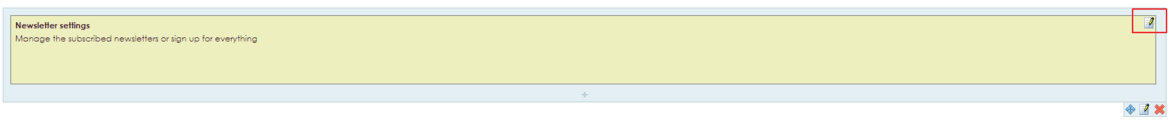
 icon in the upper right corner of the widget Newsletter settings. This will open the settings screen.
icon in the upper right corner of the widget Newsletter settings. This will open the settings screen.
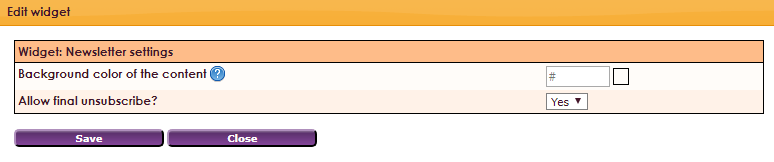
| Background color of the content |
Select background color |
| Allow final unsubscribe? |
Give the receivers the possitibilty to unsubscribe for newsletters. |