By using the systempage Guestbook you can add a guestbook to your website where visitors can leave a message.
Within a systempage you can find one or multiple rows and/or widgets. Some of these widgets are system widgets. Systemwidgets are not in the widget overzicht, but you can adjust them in the same way.
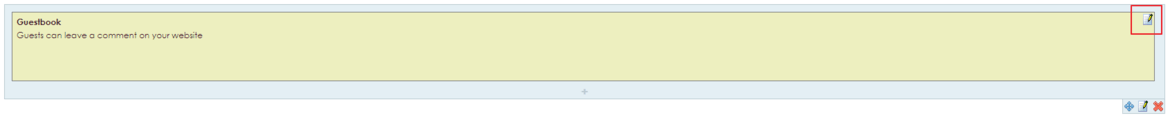
 icon in the upper right corner of the system widget Guestbook.
icon in the upper right corner of the system widget Guestbook.
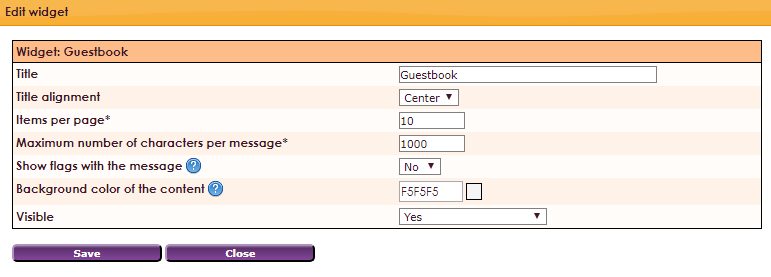
| Title |
Title of your guestbook |
| Title alignment |
Alignment left, center or right |
| Items per page* |
Items per page. This field is required |
| Maximum number of characters per message* |
Maximum numbers of characters per message for your visitor |
| Show flags with the message |
Show flags visible yes or no |
| Background color of the content |
Select background color for the messages |
| Visible | Select different visibility properties |