With the system page 403 - No access you can adapt this error message page to the style of your own website.
A 403 - No access message is generated when a visitor visits a page where for some reason it does not have rights. Note: this has nothing to do with closed member pages. Someone who tries to visit a closed member page will see the login screen. A 403 - No access message is a server notification that detects an unauthorized action.
The systempage 403 - No access has a regular text widget where you can adjust the text if you want to.
Go to Site management 2 > Pages > Systempages > Miscellaneous > 403 - No access
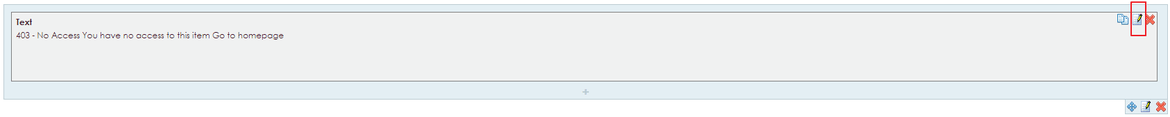
 icon in the upper right corner of the text widget to adjust the content.
icon in the upper right corner of the text widget to adjust the content.