You can show some widgets (within Website management 2) in panels.
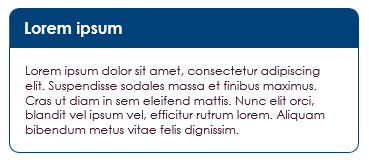
These information panels can be created in the e-Captain Managementcentrum or from the widget Informatiepaneel itself.
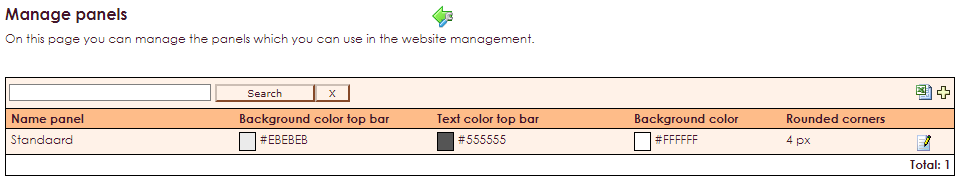
| Add panel | |
| Edit panel | |
| Delete panel |
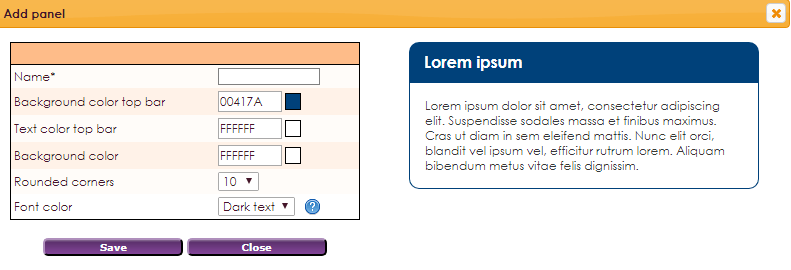
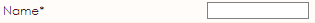 |
Name of the widget |
 |
Choose background color top bar |
 |
Choose text color top bar |
 |
Choose background color |
 |
Choose border radius |
You have the option to put certain widgets in a panel. You will then see this:
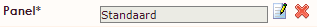
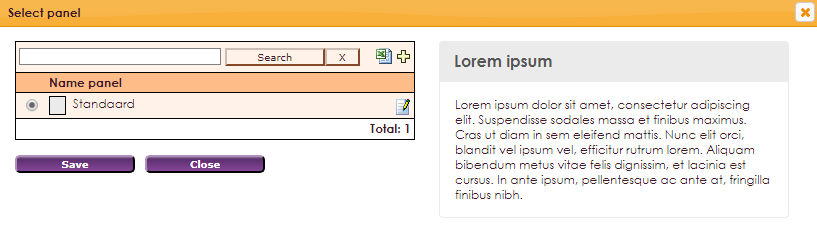
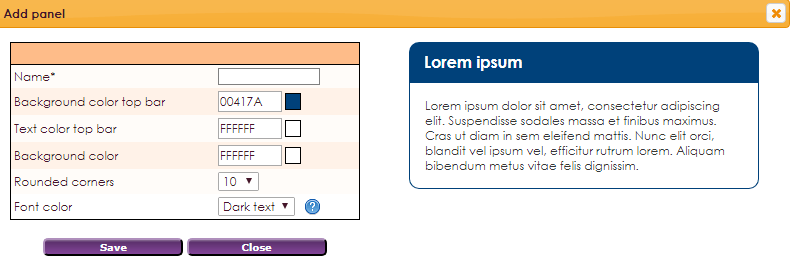
Create the panel according to your theme and save.