The Cookie notification widget can be used to inform a website visitor about the use of cookies.
To get the widget visible on the website, it is best to add it to a layout. In this document you can read how widgets are placed within a layout.
• Drag the new widget to the correct column or row within the layout.
• In the overview with all available widgets, select the Cookie notification widget.

After releasing the Cookie notification widget in the correct location, the settings screen will open.
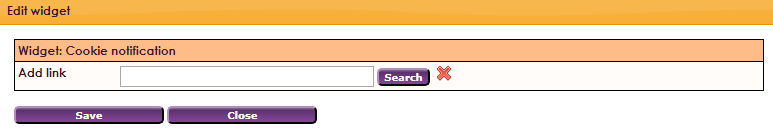
Add link: It is possible to display a link in the Cookie notification. This link allows you to refer to a page where you explain how to use cookies.