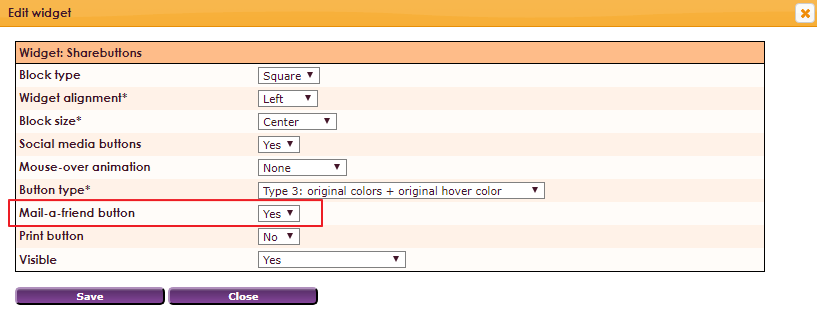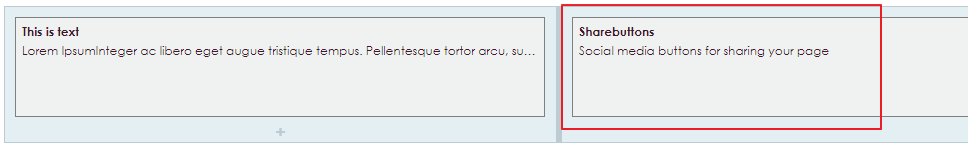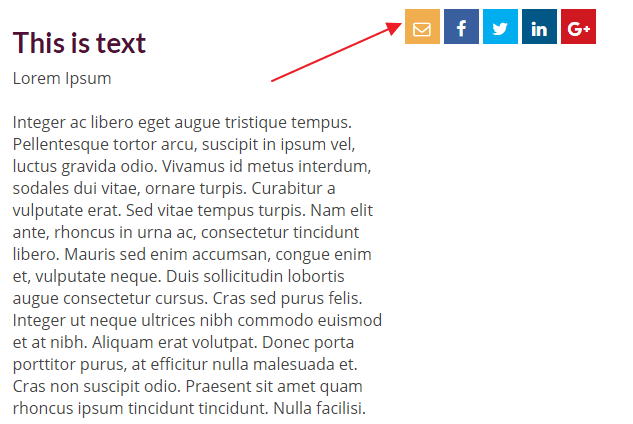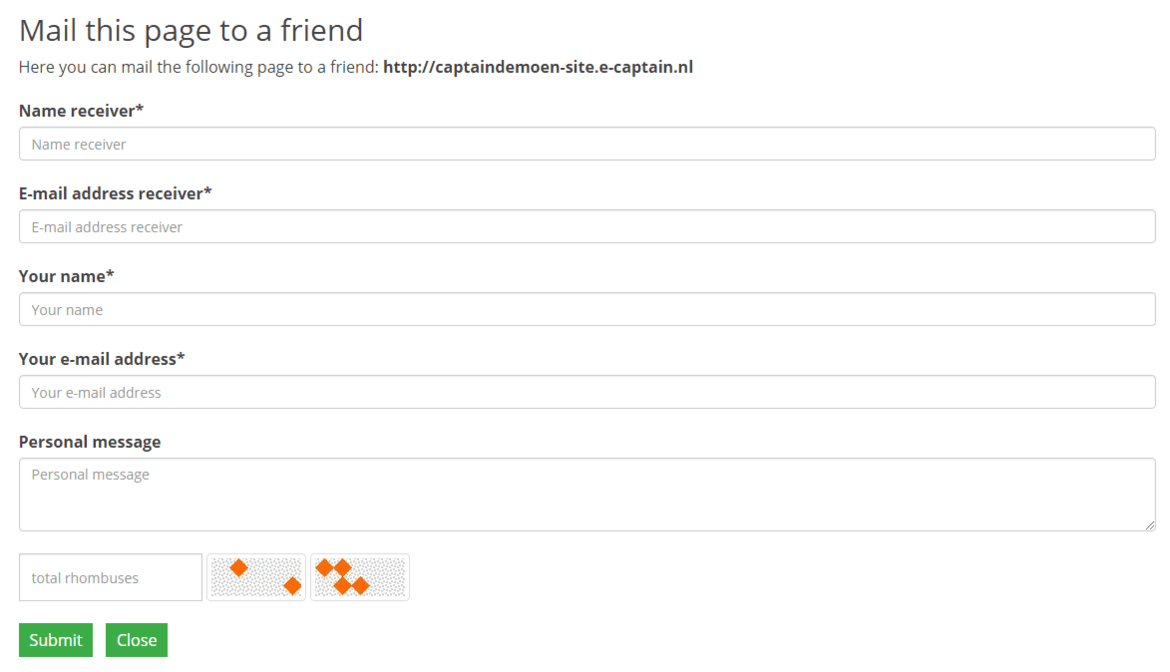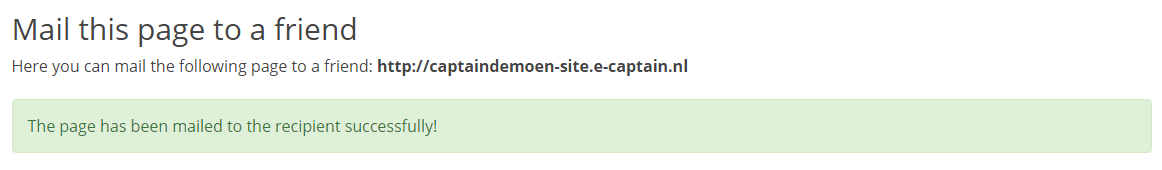With the systempage Mail-a-friend a pop-up page opens that makes it able to open a page by using an e-mail. This page only opens together with the Shared button E-mail widget Sharebuttons
You can place a part buttons widget on the website. This Sharebuttons widget has a number of part buttons for the well-known social media sites. This widget also contains an e-mail button. By setting this button, the system page Mail-a-Friend is automatically addressed when the button is clicked.