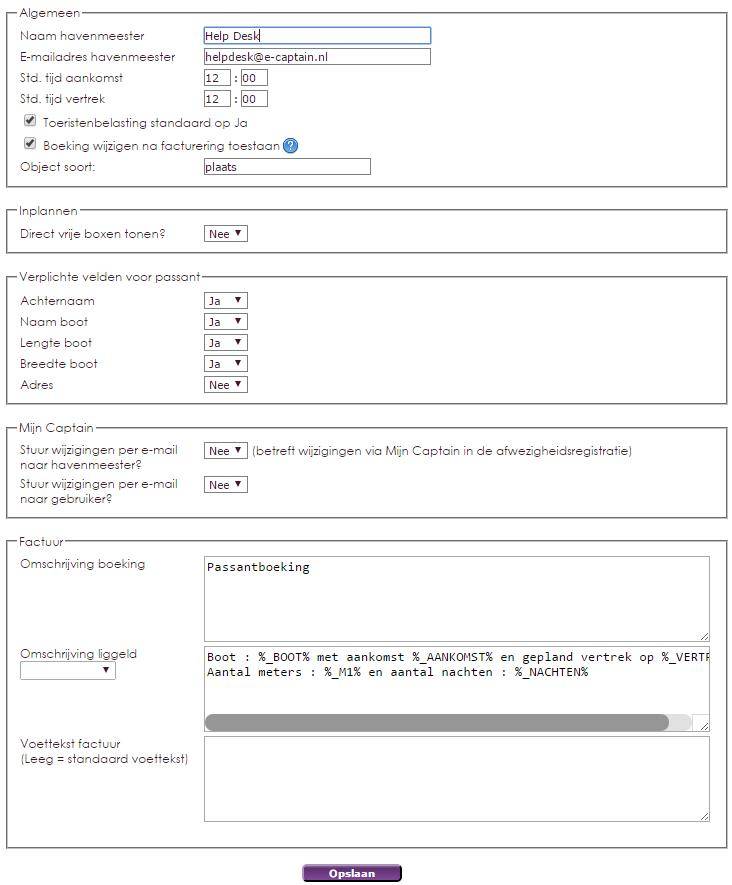
General
• Name and e-mail address of the harbor master. The name of the harbor master, and the e-mail address are required to be able to send e-mail from the berths and passers-by, whereby return answers will be returned to the harbor master.
• The standard arrival and departure time for passers-by.
• Tourist tax as standard on Yes. Choice yes / no.
• Change posting after allowing billing. Choice yes / no. With this option it is possible to change a booking, for example moving a passer-by to another berth after the passer-by has already been invoiced.
• Object type
Schedule
• Show free boxes immediately? Choice yes / no .. If this option is on, when booking a passerby, you can immediately see a list of the available berths that meet the set dimensions of the boat.
Required fields for passant
•Last name. Choice yes / no.
• Name boat. Choice yes / no.
• Length of boat. Choice yes / no.
• Width boat. Choice yes / no.
•Address. Choice yes / no.
My Captain
• Send changes by e-mail to the harbor master. Choice yes / no. The harbor master automatically sees the free places on the passer-by berthing list coming up during the time that it was freely given by a member.
• Send changes by email to the user. Choice yes / no. If the last field, send changes to user is YES, the user will receive an email if he or she has entered a period that the relevant berth of the user is free.
Invoice
With the settings it is also possible to define a variable passers invoice line. This rule can consist of a number of variables with text that is entered to generate a logical sentence. The rule is automatically placed on the item card if a passer is registered.
• Description of booking
• Description of berth
• Footer invoice