If you use the cash register module you can easily register passers-by and checkout via the cash register.
Create the passers button
To create a cash register, go to Cashier in the Management Center. There you select Basic layout. The cash register layout is displayed in a new screen / tab. You can add a new button with the yellow plus + at the bottom left of the screen.
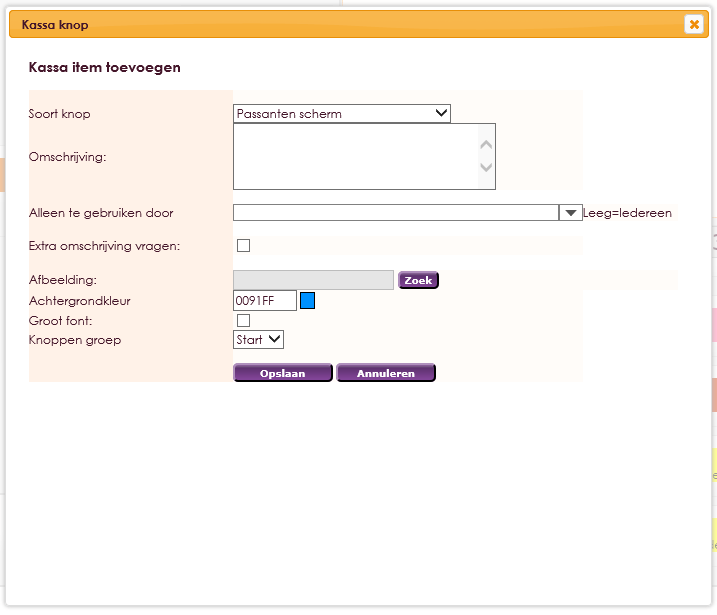
| Veldnaam | Omschrijving |
| Soort knop | Selecteer hier Passanten scherm |
| Omschrijving | Geef hier de naam van de knop op welke op de kassa komt te staan, bijvoorbeeld Passanten |
The other settings are optional. Once you have created the button, you can easily register a passer by clicking on the pass button. Then the e-Captain passants window opens and you fill in the data and assign a berth.
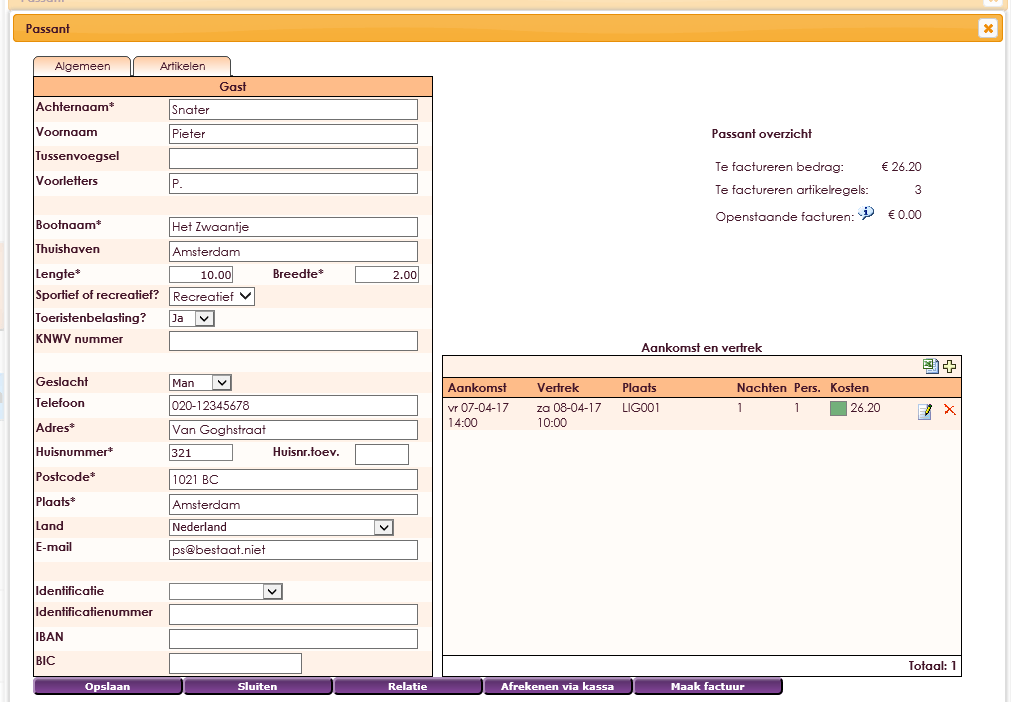
Click on the Pay button via Checkout.