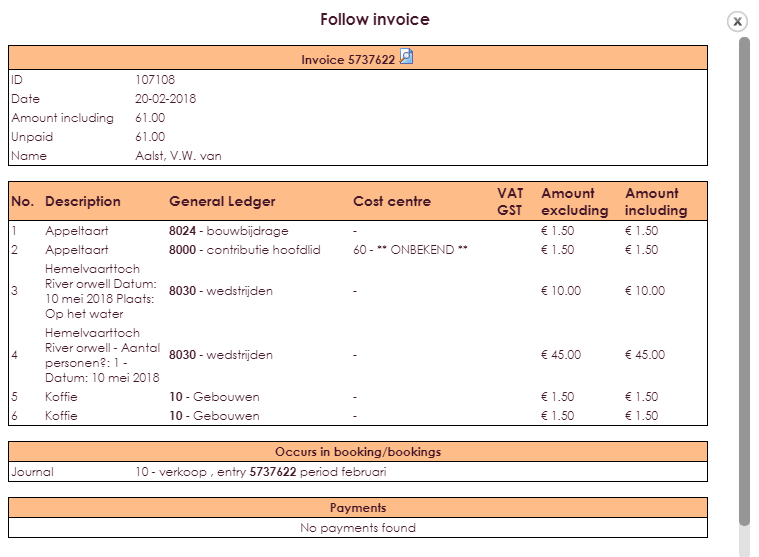The Financial Tab shows all sent notes, reminders and demand letters and makes you able to see which notes haven't been paid yet.
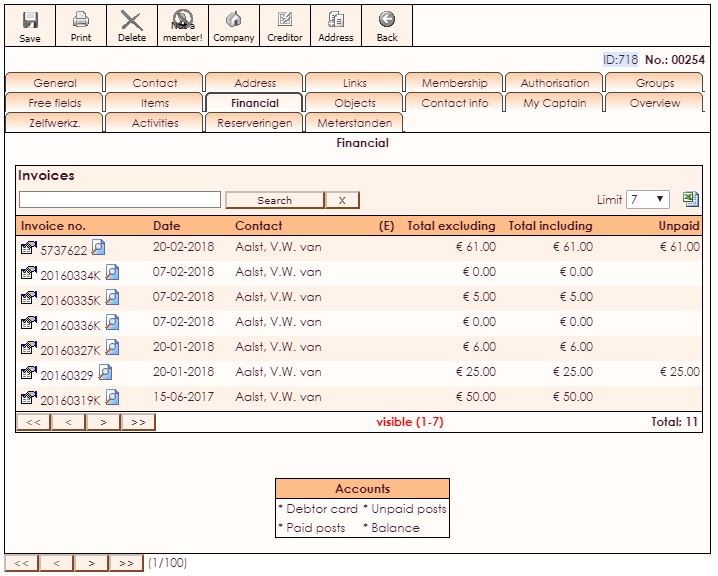
By clicking this ![]() icon you open the note. You can see which items have been invoiced so far.
icon you open the note. You can see which items have been invoiced so far.
By clicking on the ![]() icon on the left of the invoice number you can follow the invoice in the accounting.
icon on the left of the invoice number you can follow the invoice in the accounting.
You can then see in which general ledger number (s) and diaries the invoice occurs.