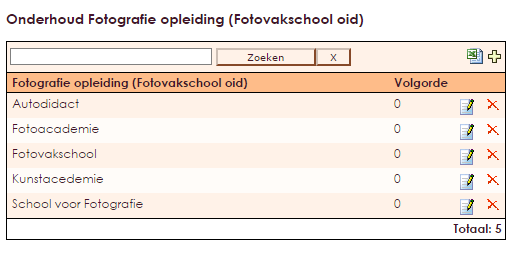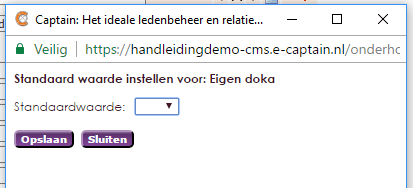To create free fields, go to the Administration Center.
• In the main menu, choose Administration Center
• Click on Member management
• Select the Maintenance free fields item
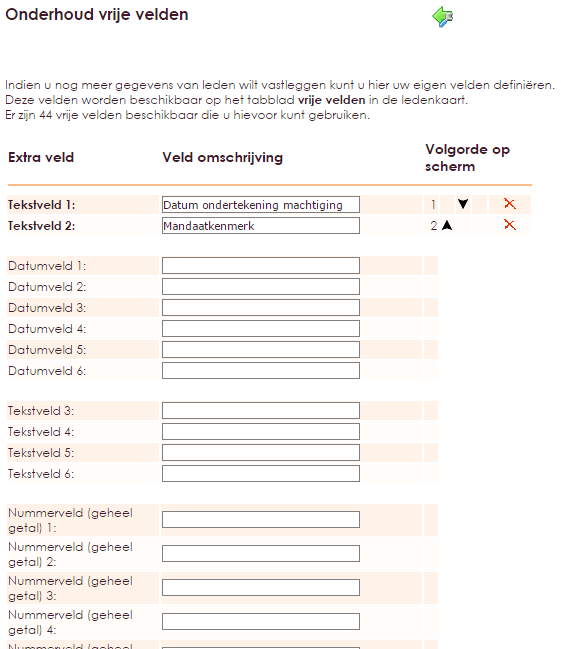
U heeft de mogelijkheid uit:
| Tekstvelden | Velden waar u een korte tekst ingeeft |
| Memovelden | Een kladblokfunctie waar meerdere regels tekst in geplaatst kunnen worden |
| Datumvelden | Te selecteren met een kalender |
| Nummervelden (geheel getal) | Hele getallen |
| Nummervelden (komma getal) | Komma getallen, zoals bijvoorbeeld geldbedragen |
| Keuzevelden | Een meer keuzen antwoord |
| Ja/Nee velden | Een Ja of Nee antwoord |