When sending e-mails via e-Captain you can easily personalize your e-mails by using so-called variables in your e-mail templates. The information is then retrieved from the e-Captain by the variable. There are two types of variables.
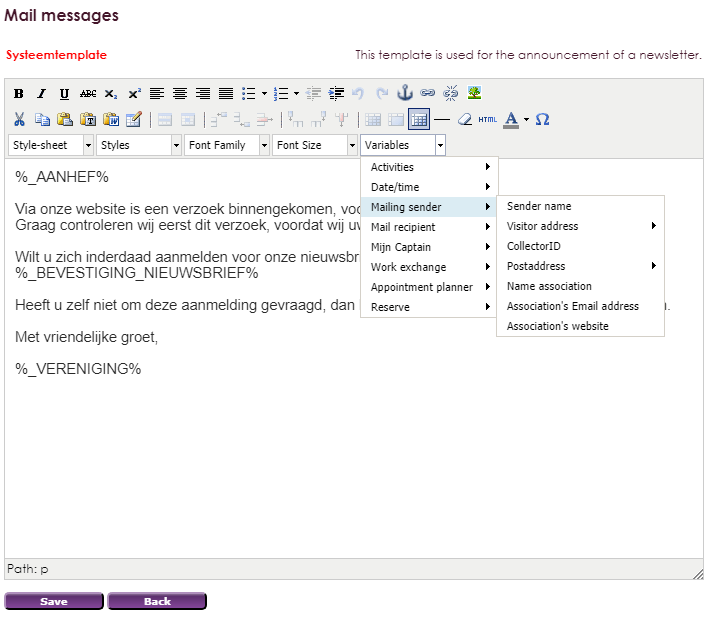
| Name | Variables | Note |
| My Captain password | %_MC_PASSWORD% | Is only used in the system template My Captain registration or registration for sending the login data and shows the password. |
| My Captain confirms registration | %_MC_CONFIRMS_REGISTRATION_URL% | Only used in the system template My Captain registration or registration if someone logs in as a new member and shows a link to click on to confirm the registration. |
| Reset password | %_MC_PASSWORD_RESET_URL% | Used exclusively in the system template My Captain registration or registration for resetting the password and shows a link. |
| Webshop URL | %_WEBSHOP_URL% | Used exclusively in the system template My Captain registration or registration and shows the link to the webshop (only in combination with the module Web sales). |
| Newsletter subscription | %_SUBSCRIPTION_NEWSLETTER% | Used exclusively in the system template Registration Newsletter and shows a link with which the registration must be confirmed. |
| Boat name | %_BOAT% | Used exclusively in the system template Boat: modification absence... |
| docking station | %_DOCKINGSTATION% | Used exclusively in the system template Boat: modification absence... |
| Absence old period | %_ABSENCE_OLD% | Used exclusively in the system template Boat: modification absence... |
| Absence new period | %_ABSENCE% | Used exclusively in the system template Boat: modification absence... |
| Form name | %_FORM_NAME% | Used exclusively in the Forms templates. |
| Form fields | %_FORM_FIELDS% | Used exclusively in the Forms templates. |
| Form accompanying letter | %_FORM_ACCOMPANYING_LETTER% | Used exclusively in the Forms templates. |
| Name | Variables | Note |
| My Captain confirms registration | %_MC_CONFIRMS_REGISTRATION_URL% | Only used in the system template My Captain registration or registration if someone logs in as a new member and shows a link to click on to confirm the registration |
| Registration activities | %_ACTIVITIES_REGISTRATION% | Used exclusively in the system template My Captain registration or registration if someone signs up for an activity and shows the name, date, time and location, among other things. |
| Move activity (old) | %_ACT_NAME_OLD% | Only used in the system template My Captain registration or registration if someone moves from activity 1 to 2 and shows the old activity name. |
| Move activity (old) | %_ACT_DATE_OLD% | Only used in the system template My Captain registration or registration if someone moves from activity 1 to 2 and shows the old activity name. |
| Move activity (old) | %_ACT_INFO_OLD% | Only used in the system template My Captain registration or registration if someone moves from activity 1 to 2 and shows the new activity name. |
| Move activity (new) | %_ACT_NAME_NEW% | Only used in the system template My Captain registration or registration if someone moves from activity 1 to 2 and shows the new activity name. |
| Move activity (new) | %_ACT_DATE_NEW% | Only used in the system template My Captain registration or registration if someone moves from activity 1 to 2 and shows the new activity name. |
| Move activity (new) | %_ACT_INFO_NEW% | Only used in the system template My Captain registration or registration if someone moves from activity 1 to 2 and shows the new activity name. |
| Confirm function with activity | Used exclusively in the system template Linked by member - confirm |
| Name | Variables | Note |
| Invoice number | %_INVOICENUMBER% | Used exclusively in the system templates Invoice and Invoice collection and shows the invoice number. |
| Invoice URL (link) | %_DOCUMENT_URL% | Used exclusively in the system templates Invoice and Invoice collection and shows the link to the online invoice on which you can click. |
| Invoice URL (text) | %_DOCUMENT_URL_PLAIN% | Used exclusively in the system templates Invoice and Invoice collection and shows the link to the online invoice in text (not clickable). |
| Name | Variables | Note |
| Activity start date | %_ACTIVITY_SDATE% | |
| Item 1 name | %_ACT_NAME_1% | Name of the next activity that a member has registered for. (up to 10 activities of a member can be shown) |
| Item 1 date | %_ACT_DATE_1% | |
| Item 1 location | %_ACT_LOCATION_1% | |
| Item 1 start time | %_ACT_STARTTIME_1% | |
| Item 1 end time | %_ACT_ENDTIME_1% |
| Name | Variables | Notes |
| Current day | %_DAY% | Shows the day the e-mail was sent. |
| Current date | %_DATE% | Shows the date on which the e-mail was sent. |
| Current time | %_TIME% | Shows the time the e-mail was sent. |
| Current year | %_YEAR% | Shows the current year. |
| Name | Variable | Notes |
| Sender name | %_SENDER% | Shows the name of the sender. This is the logged-in e-Captain user or the sender selected at the mailing |
| Mailing address | %_ASSOCIATION_MAILING_ADDRESS% | |
| Mailing address fax | %_ASSOCIATION_MAILING_FAX% | |
| Mailing address building | %_ASSOCIATION_MAILING_BUILDING% | |
| Mailing address country | %_ASSOCIATION_MAILING_COUNTRY% | |
| Mailing address city | %_ASSOCIATION_MAILING_CITY% | |
| Mailing address postal code | %_ASSOCIATION_MAILING_POSTALCODE% | |
| Mailing address phone | %_ASSOCIATION_MAILING_PHONE% | |
| visiting address | %_ASSOCIATION_VISITING_ADDRESS% | |
| visiting address fax | %_ASSOCIATION_VISITING_FAX% | |
| visiting address building | %_ASSOCIATION_VISITING_BUILDING% | |
| visiting address country | %_ASSOCIATION_VISITING_COUNTRY% | |
| visiting address city | %_ASSOCIATION_VISITING_CITY% | |
| visiting address postal code | %_ASSOCIATION_VISITING_POSTALCODE% | |
| visiting address phone | %_ASSOCIATION_VISITING_PHONE% | |
| Collector ID | %_COLLECTORID% | Shows your creditor ID if you use direct debit |
| E-mail association | %_ASSOCIATION_EMAIL% | |
| Name association | %_ASSOCIATION% | |
| Website association | %_ASSOCIATION_WEBSITE% |
| Name | Variable | Note |
| Salutation | %_SALUTATION% | Shows in informal salutation: Dear Name and formally: Dear sex + titles before name and initials and surname (for example Dear Sir Professor A. B. Zeeman). |
| Surname | %_SURNAME% | |
| Profession | %_PROFESSION% | |
| Marital status | %_MARITAL_STATUS% | |
| Contact | %_CONTACT% | Only at companies! |
| Date of birth | %_DOB% | |
| Sex | %_SEX% | |
| Age | %_AGE% | |
| Maiden name | %_MAIDEN_NAME% | |
| Entrepreneur | %_ENTREPRENEUR% | Shows Yes or No |
| Death date | %_DEATHDATE% | |
| To the attention of | %_TOTHEATTENTIONOF% | |
| Titles behind name | %_TITLESBEHINDNAME% | |
| Titles before name | %_TITLESBEFORENAME% | |
| Insertion | %_INSERTION% | |
| Full name | %_FULL_NAME% | Shows the full name (Mr. or Mrs. first name, insert and last name) |
| Initials | %_INITIALS% | |
| First Name | %_FIRSTNAME% | |
| Address | %_ADDRESS% | |
| extension number | %_EXTENSIONNO% | Only at companies! |
| E-mail invoice | %_EMAILINVOICE% | |
| E-mail private | %_EMAILPRIVATE% | |
| E-mail work | %_EMAILWORK% | |
| Invoice preference | %_INVOICEPREFERENCE% | |
| Fax private | %_FAXPRIVATE% | |
| building | %_BUILDING% | |
| House number | %_HOUSENO% | |
| House number addition | %_HOUSENOADDITION% | |
| Country | %_COUNTRY% | |
| Mobile private | %_MOBILEPRIVATE% | |
| Mobile work | %_MOBILEWORK% | |
| City | %_CITY% | |
| Postalcode | %_POSTALCODE% | |
| Phone no private 1 | %_TELPRIVATE1% | |
| Phone no private 2 | %_TELPRIVATE2% | |
| Phone no work 1 | %_TELWORK1% | |
| Phone no work 2 | %_TELWORK2% | |
| Website private | %_WEBSITEPRIVATE% | |
| Website | %_WEBSITEWORK% | |
| Deviating place collection | %_DEVIATINGPLACECOLL% | |
| Deviant registration of debt collection | %_DEVIANTREGOFDEBTCOLL% | |
| Automatic collection | %_AUTOCOLL% | Shows Yes or No |
| Bank account number 1 | %_BANKACCNUMBER1% | |
| Bank account number 2 | %_BANKACCNUMBER2% | |
| Invoicing | %_INVOICING% | Shows Yes or No |
| Manual contribution | %_MANUALCONTRIBUTION% | |
| Debit account | %_DEBITACCOUNT% | |
| Authorization ID | %_AUTHORIZATIONID% | |
| Registration date | %_REGISTRATIONDATE% | |
| Membership number | %_MEMBERSHIPNO% | |
| Magazine | %_MAGAZINE% | Shows Yes or No |
| Cancellation date | %_CANCELDATE% | |
| Type of Member | %_TYPEMEMBER% | |
| Start date member | %_STARTDATEMEMBER% | |
| Stop date member | %_STOPDATEMEMBER% |
| Name | Variable | Notes |
| My Captain user name | %_MC_USERNAME% | |
| Login URL (clickable link) | %_MC_LOGIN_URL% | |
| Login URL (link text display) | %_MC_LOGIN_URL_PLAIN% | |
| My Captain Password | %_MC_PASSWORD% | This is a system variable and can not be used in templates. |
| Name | Variable | Notes |
| Period | %_ZW_PERIOD% | |
| Hours worked | %_ZW_WORKED% | |
| Hours signed up | %_ZW_SIGNEDUP% | |
| Hours to work | %_ZW_TO_WORK% |
| Name | Variable | Notes |
| Appointment date | %_APPOINTMENT_DATE% | |
| Location | %_APPOINTMENT_LOCATION% | |
| Description | %_APPOINTMENT_DESCRIPTION% | |
| Topic | %_APPOINTMENT_TOPIC% | |
| Notes additional email | %_APPOINTMENT_EXTRA_MAIL% | |
| Organizer | %_APPOINTMENT_ORGANIZER% | |
| URL reaction | %_APPOINTMENT_URL_FULL% |
| Name | Variable | Notes |
| Object name | %_RESERVATION_OBJECT% | |
| Reservation end date/time | %_RESERVATION_END% | |
| Reservation starts date/time | %_RESERVATION_START% | |
| Team reservation date | %_TEAMRESERVATION_DATE% | This is a system variable used in the system template Team Reservation - Cancellation |
| Confirm team reservation | %_TEAMRESERVATION_LINK% | This is a system variable that is used in the system template Team Reservations - Invitation |
With these variables it is possible to display news items that have been created in Website Management in a newsletter or mailing.
| Name | Variable | Notes |
| News date | %_NEWS_DATE_1% | |
| News title | %_NEWS_TITLE_1% | |
| News introduction | %_NEWS_INTRODUCTION_1% | |
| News image | %_NEWS_IMAGE_1% | |
| News author | %_NEWS_AUTHOR_1% |