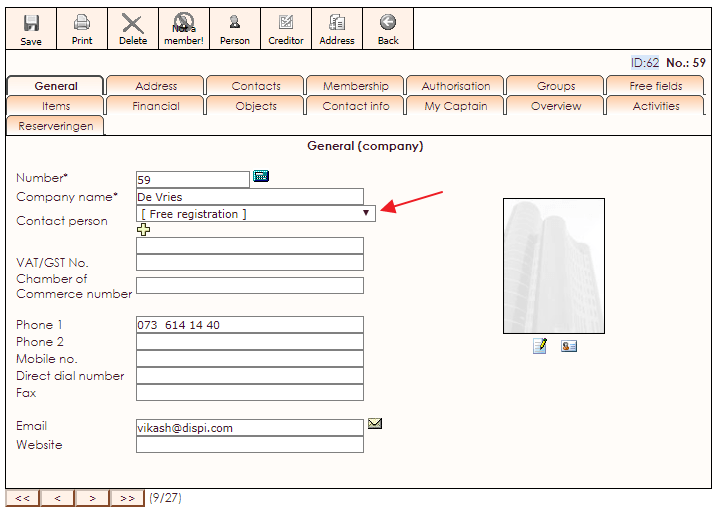When converting a private individual to a company, data is lost, but this only concerns personal data that does not belong to a company. Invoices etc are retained, the membership number also remains the same.
To convert a membership card to a company card, follow these steps:
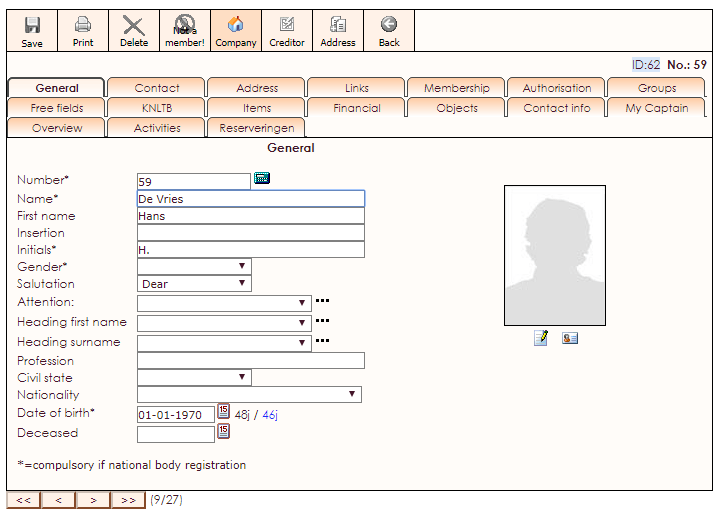
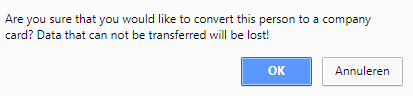
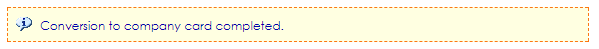
The Links tab also disappears, where family members and partner can be linked.
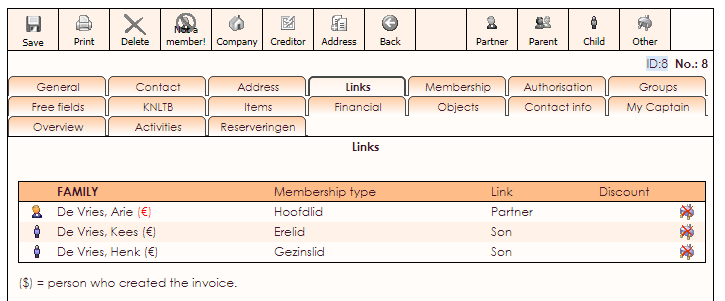
This is replaced by the Contacts tab, where, for example, employees can be linked to the company.
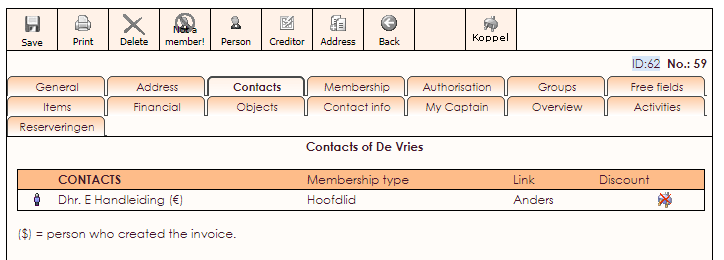
Linking contacts is via the General tab.