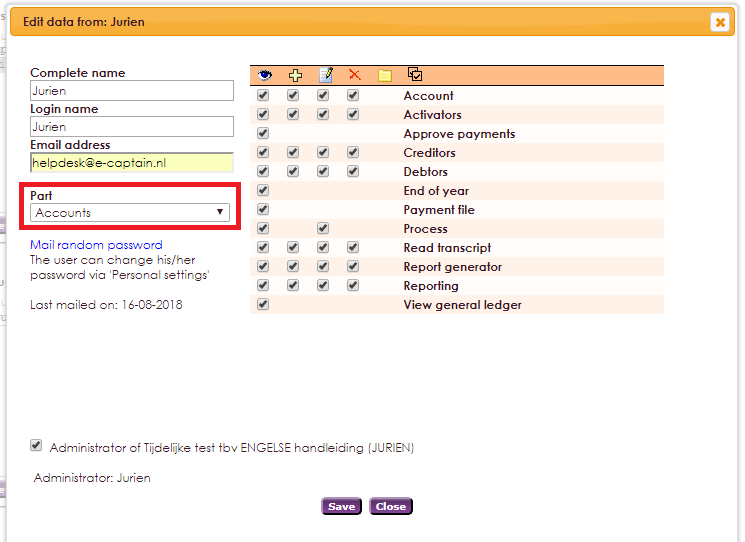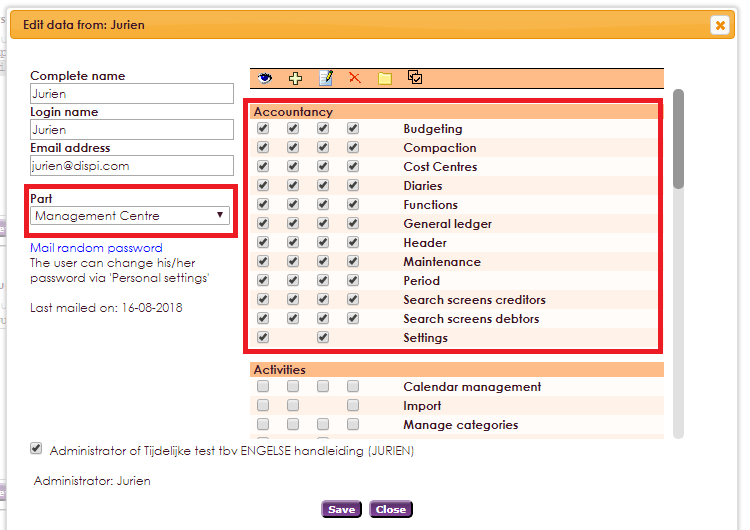You can manage users and permission with the option Rights/Users in het Home menu. In many cases you need to set up permissions for the module as well as for the Management Centre.
Read more about managing users and permissions on our page Rights and Users.
Permissions are subdivided in a few options.
 |
Read permissions |
 |
Add permissions |
 |
Edit permissions |
 |
Delete permissions |
 |
Maintain folders permissions (only applicable for Websitemanagement and Mailing) |
 |
Select all permissions at once |