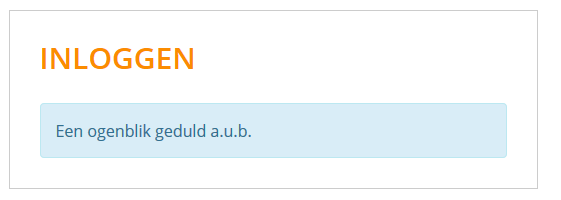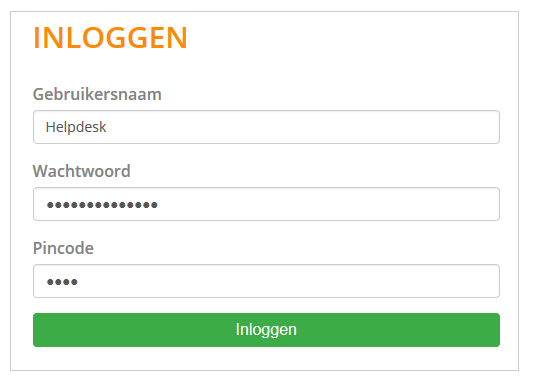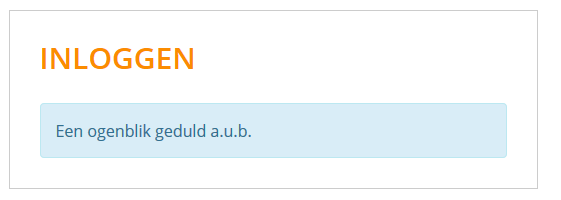To log into the e-Captain environment of your organisation, you do as followed:
- Go to the e-Captain website: http://www.e-captain.com/
- Press the button in the upper right corner: Login Captain (Inloggen e-Captain)

- A new window opens; use the login data you've received in your e-mail to login.
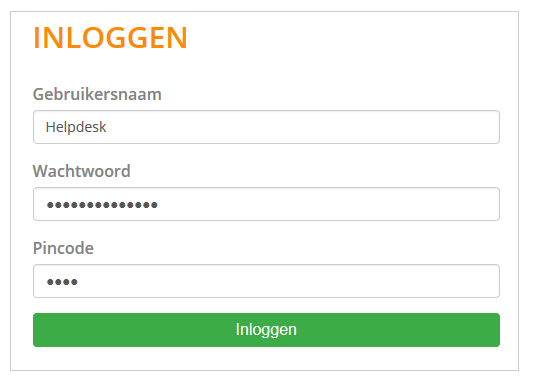
- Gebruikersnaam = Username
- Wachtwoord = Password
- Pincode = Pincode
- Press the Login button (Inloggen).