As an e-Captain user you can log in via our website www.e-captain.nl. To log in to e-Captain you need three data:
If you can no longer log in to e-Captain, please contact the administrator of your e-Captain version or our helpdesk. Both your administrator and our support staff can only create a new password for you. The new password is automatically generated by e-Captain and sent to you by e-mail.
If your association uses a private member website via e-Captain, the My Captain environment, then you have received a login name and password from your association.
On the website of your association there will be a login option somewhere.
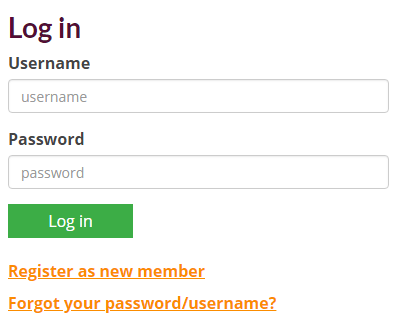
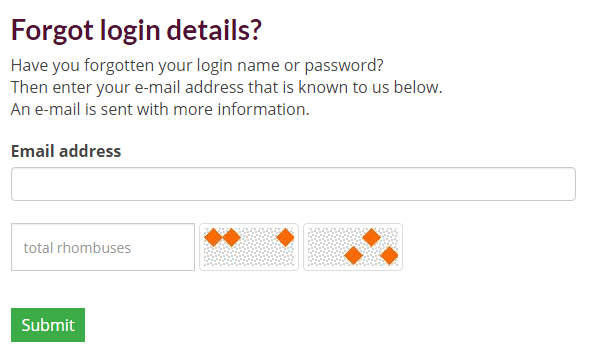
If your e-mail address is correct then you will receive the following green message and you will receive an e-mail with a link to generate a new password.
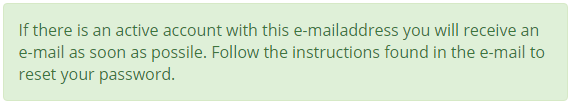
If you do not receive the e-mail please contact the administrator of your e-Captain version or our helpdesk. Both your administrator and our support staff can only create a new password for you.
If you use e-mail facilities via e-Captain you have also received a login name and password for your e-mail, together with the server data of our e-mail servers.Your login name is the same as your e-mail address.
If you can no longer log in to your e-mail, please contact the administrator of your e-Captain version or our helpdesk. Both your administrator and our support staff can only create a new password for you.