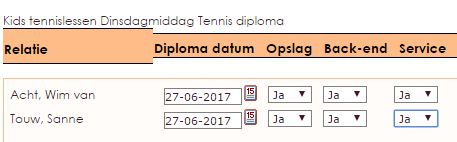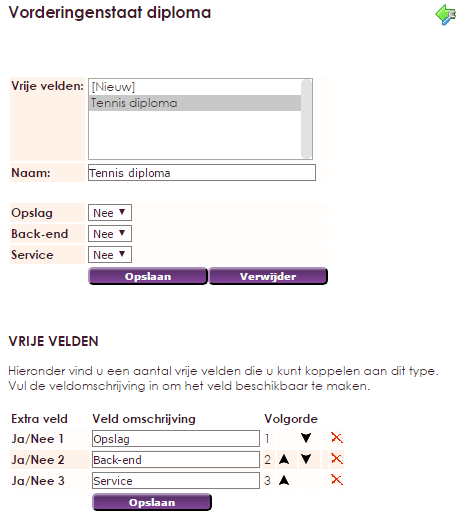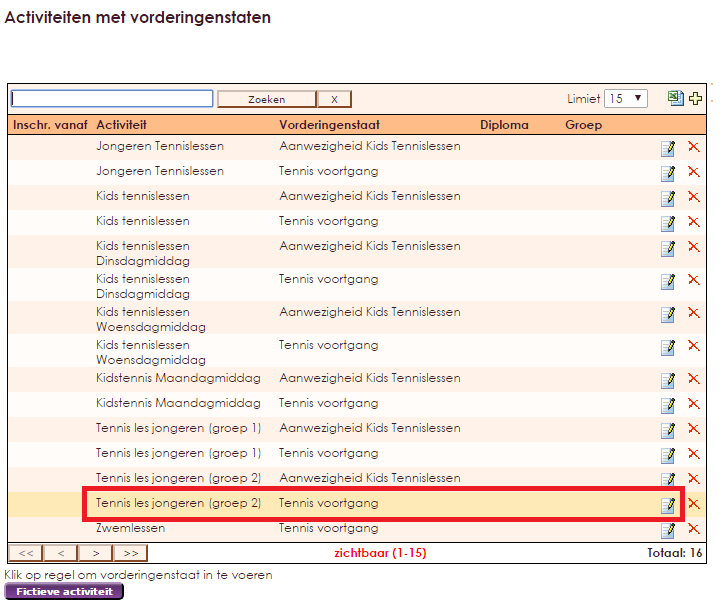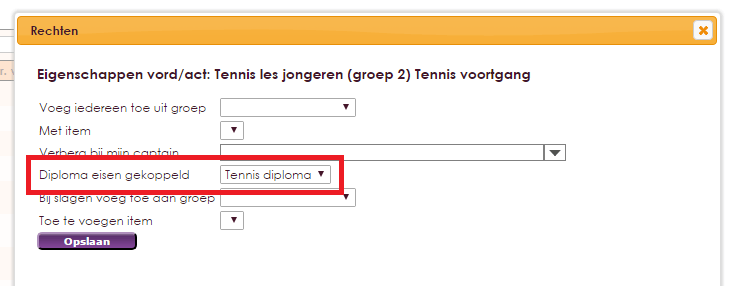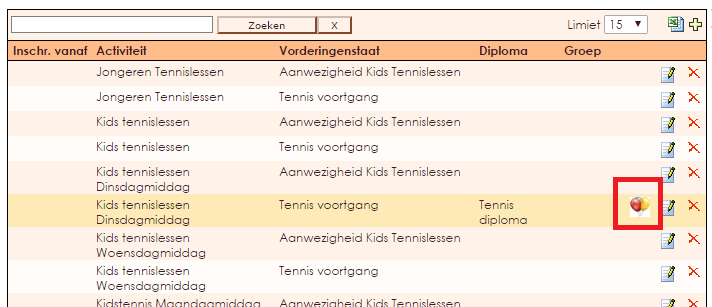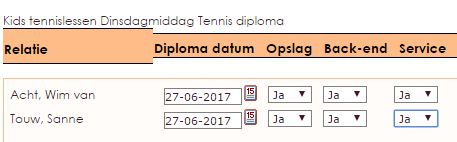Diploma requirements can be linked to a claim statement. These are tracked per course (activity). So not per course day, like the progress.
Every time someone is good enough for a certain part, this can be checked so that it is clear when all requirements are checked. Creating the diploma requirements is done via the Management Center.
- Go to Activities in the Management Center and select the option Diploma for progress.
- Enter the name of the diploma by name.
- With the help of the available free fields you can create the questions / criteria for the diploma.
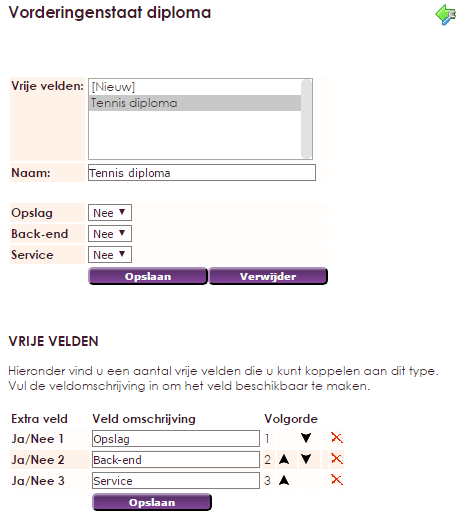
- Then go to Activities and click Progress States on the edit icon
 to link the diploma requirements to the relevant progress statement.
to link the diploma requirements to the relevant progress statement.
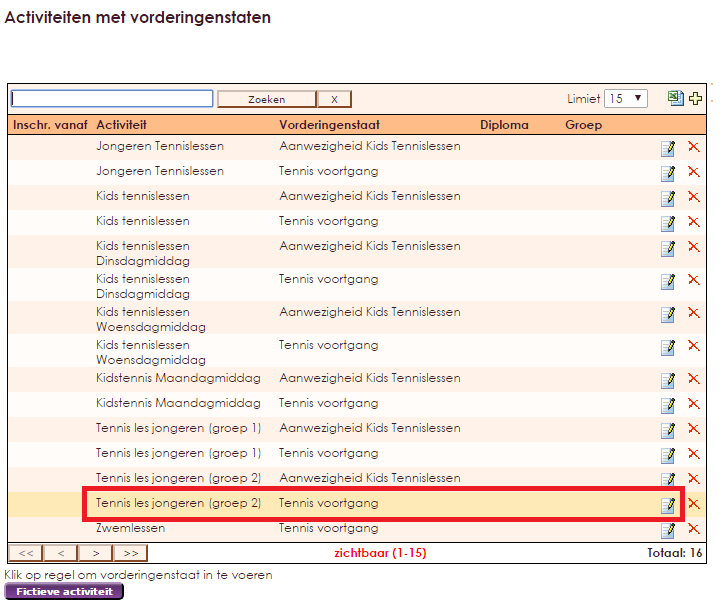
- Select at Diploma requirements linked to the correct item.
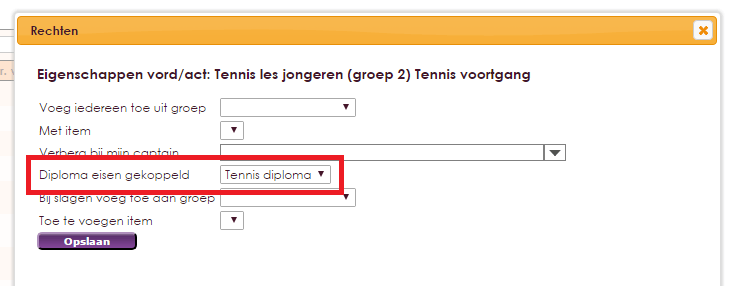
- If necessary, you can indicate that a person must be added to a group.
- To fill in the diploma requirements, click on the balloon icon
 in the Progress statements overview.
in the Progress statements overview.
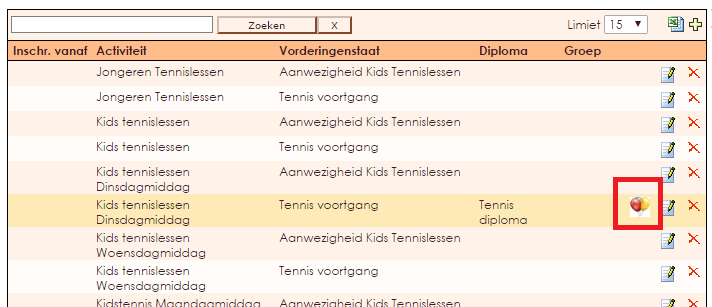
- In the next screen, enter the qualification date and fill in the criteria.