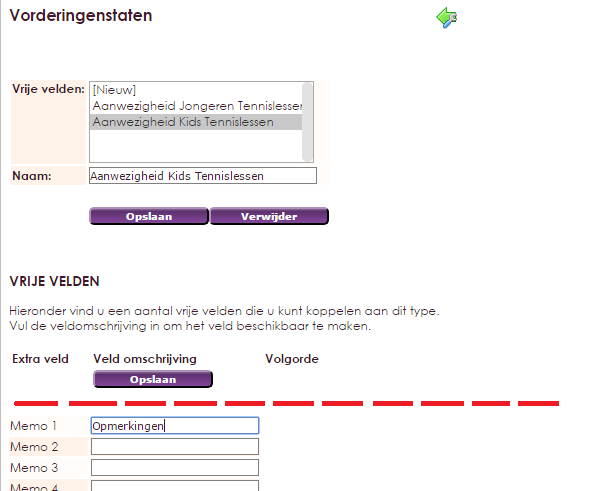To register the attandance in e-Captain, you go to Activities and select Presence status.
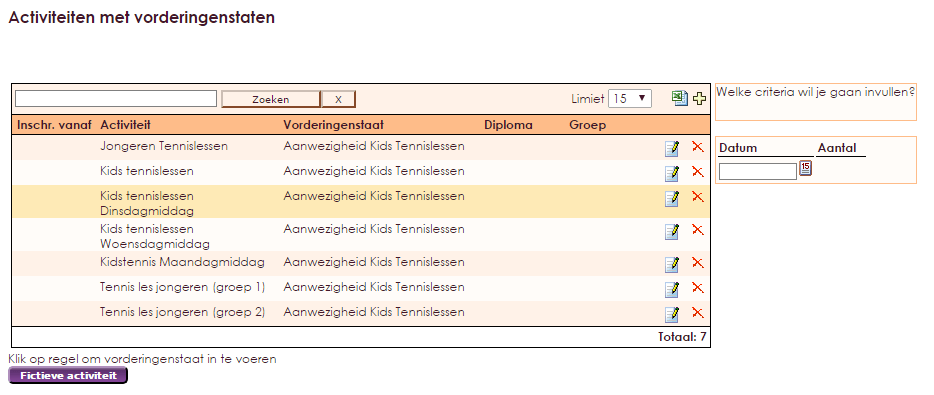
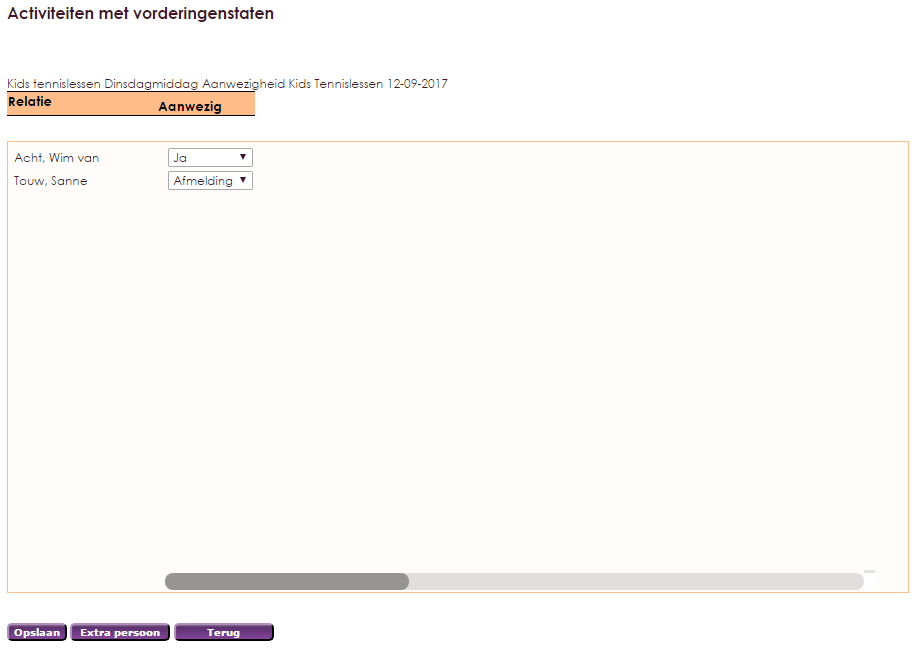
It is also possible to add an extra comments field for example the reason for absence. Then go to the Administration Center, Activities en selecteer Progress Status. Select the desired statement of progress and enter the desired column title in Memo1. Then click on Save.