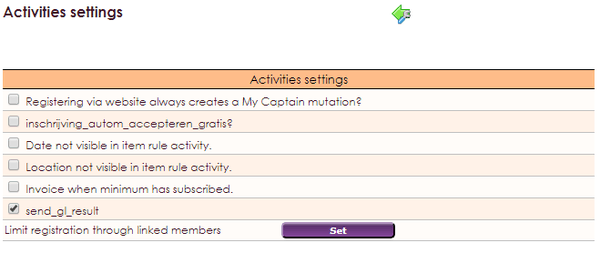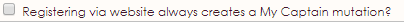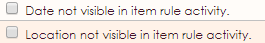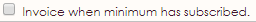- Go to Management Centre in main menu
- Choose Activities
- Press activities settings.
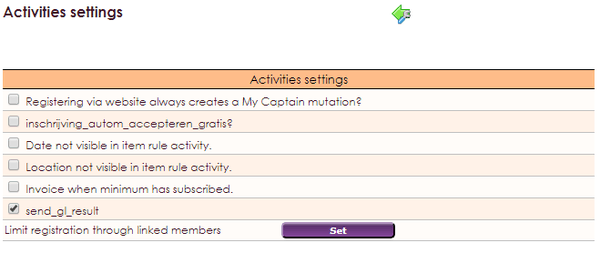
- Registration through website always generates a My Captain mutation: if a member registers for an activity, an external mutation will be made in the member management system.
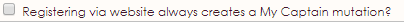
- Location and date invisible in productrule: Date and location are not added to the productrule so it won't be visible on the invoice either.
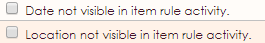
- Invoice only when minimum amount of attendees is reached: Attendees won't be invoiced until the minimum amount of attendees is reached..
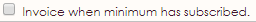
If this option is selected and an activity has a minimum, it goes as followed: ndien dit wordt aangevinkt en een activiteit heeft een minimum aantal deelnemers dan is de werking:
- With registering for an activity, after saving there is a check if the minimum is reached.
- NO: all productrules linked to registration and are not yet invoiced, are put to: No invoice.
- YES: All productrules are put to: invoice.
- If a registration is canceled, this check takes place as well, as well as when the minimum is heightened or lowered. If an activity takes place eventhough the minimum was not reached, the minimum should be lowered so the invoice will take place.
- If an activity is canceled because of too little registrations, the Canceled box should be ticked. All productrules will be deleted then. e-Captain won't do this automatically when an activity date has expired.