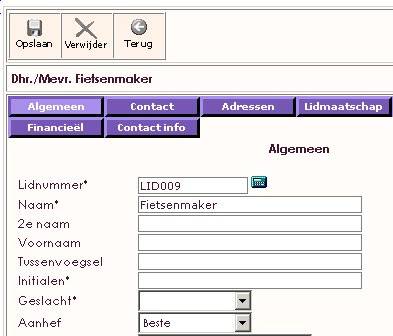Creditors are, when you view the information, actually identical to debtors or members. Creditors, however, are on the other side of the money you register. They receive finance from the association. You are therefore to blame for that. For the association / foundation you buy all kinds of goods and consumables and even real estate. These are accounted for by means of bills and / or receipts.
You will have to justify this in the accounting. After a certain period of time you want to know what you are called to spend on purchases and what you have received in revenue.
A creditor can be placed in 2 ways. First, a debtor can also be a creditor. You then report this to the debtor if this is already in your file as a member.