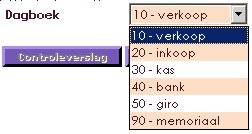After you have placed all bookings (cash, bank, giro, purchase, sales and memorial) of a period, you can print checklists. If you have checked whether all booked lines are in the right places you can process the booked lines permanently. As long as rules are not definite, you can still adjust them.
At the moment you choose to process, it is good to first look critically at a number of general ledger accounts and to carry out a check with regard to the outstanding items of accounts receivable and creditors.
In the example below you can see that period 2 (February) has a color. Also diary 10 (sales) has a color. This indicates that there are not yet processed rules in this period and in this journal.
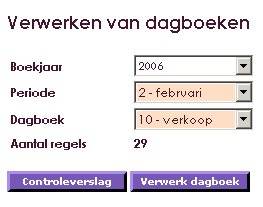
Als u naast een veld een knop ziet (in dit geval een 3-hoekje naar beneden, dan geeft dat aan dat er naast de tekst die u in beeld ziet er en kolom ontstaat met daarin nog meer gegeven. U kunt dus een selectie toepassen op deze velden. In ons voorbeeld hieronder zijn er verschillende perioden en verschillende dagboeken die verwerkt kunnen worden.