It is possible to remove a cost center from the accounting settings. This can result in a report that a financial year can not be closed if it is time to close it.
You will then see the year you want to close with the message that there must first be processing of diaries. If you go to the processing, you may see a message that cost centers have not been entered there.
There will be a list under the column of diaries. Also a warning text what you need to do to correct this. The rules in the overview of book lines without cost center, you will have to click open one at a time.
• Then have to confirm by clicking the OK button in the line (s)
• You can then close the open booking by clicking the Close button.
This will correct the costs that are no longer there. The example below shows the list of rules to be corrected.
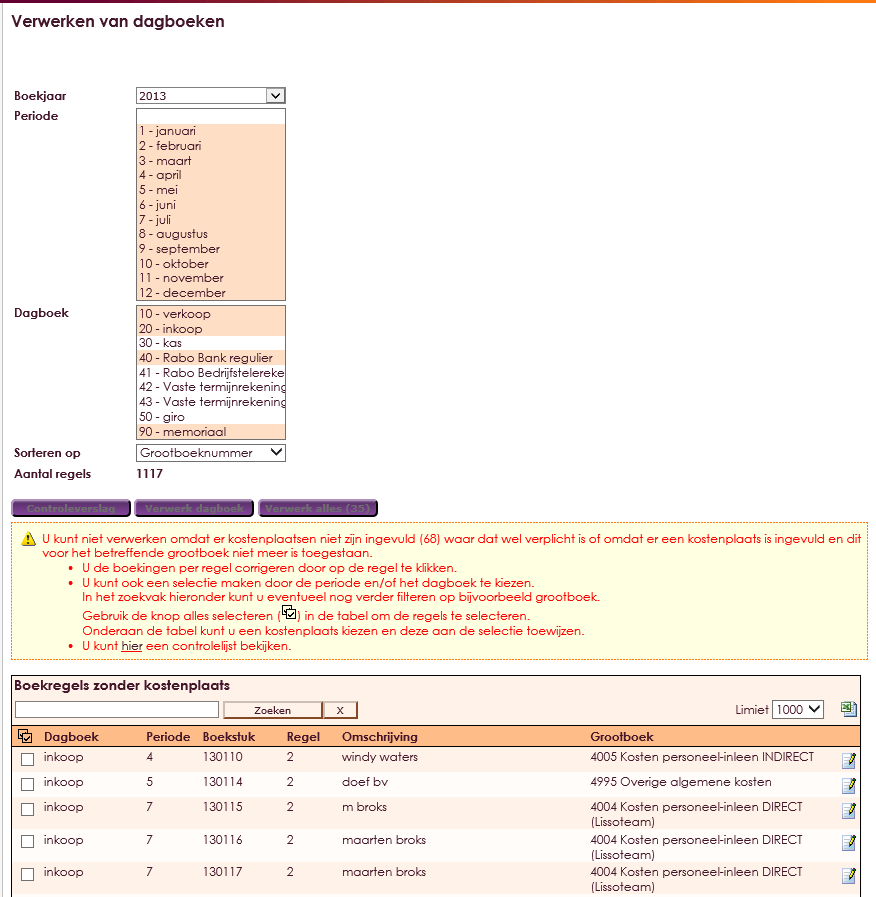
• You click on the top line in this list.
• The rule will open just as you are used to in accounting.
• The header stays as it was.
• The rule in which the account was taken, the line with ledger number and description is now open.
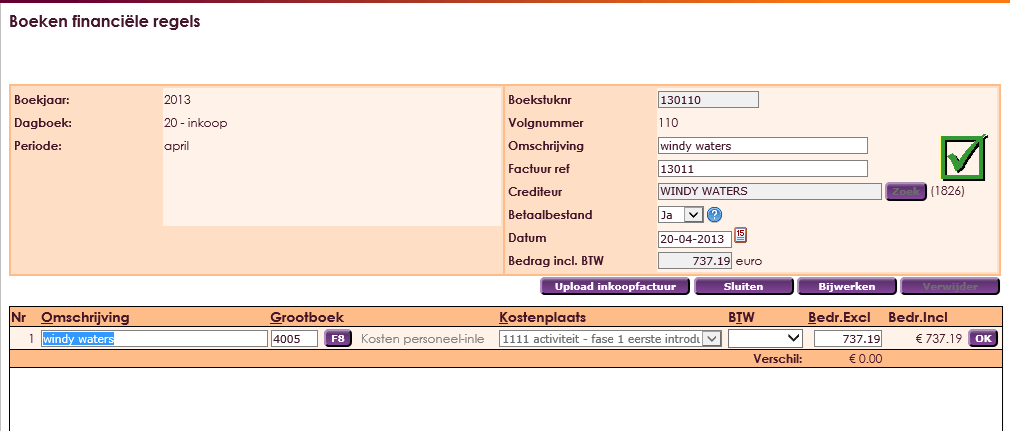
• In the opened entry line, click on the OK button in the line.
• After clicking the OK button, the line will be written back without cost center.
• Now you choose Close.
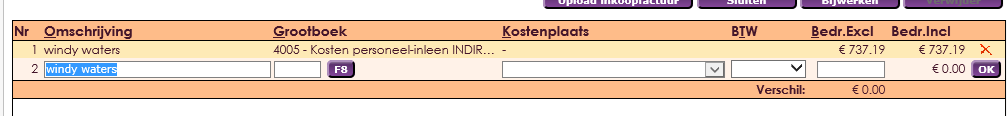
The entry line is closed and disappears from the list of corrections because it has been completed. You must click and save all the rules open and close. You do this as long as there are rules. If you have had all the rules, you can actually close the financial year. This was actually the situation where you started, the opening of a new financial year and consequently the closing of an old financial year. You may have a maximum of three financial years open in e-Captain.
From year four onwards, this situation will be visible if you only close for the first time in the fourth year. If you close the accounts every year, this situation can occur in year two.
After the entries have been processed from the diaries (permanently written down) you can close via the management center and the financial year. Upon closing, an opening balance sheet will be created automatically for the new financial year.