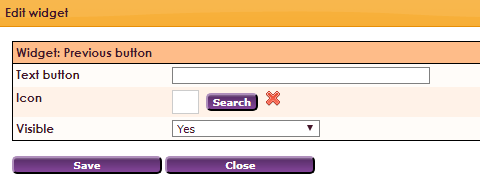With the Widget Previous button you can create a button that goes back to the previous page, via the history of the browser. The button is not visible without browser history.
To make a widget visible on the website you must add it to a page or to a layout. In this document you can read how widgets are placed within the page or layout.
• Drag the new widget to the correct column or row within the page or layout.
• In the overview, select all available widgets for the Previous button widget.
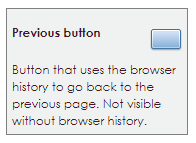
After releasing the Previous button widget, the settings screen is opened.