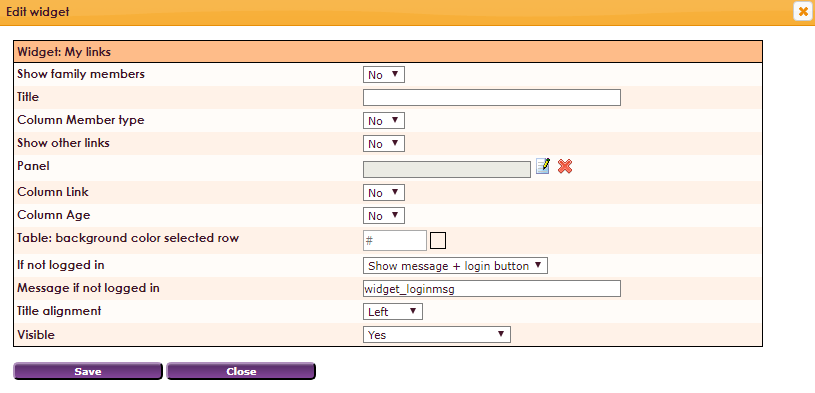The My Links widget shows you an overview of the relatios that are linked to the member. For this overview you must be registered in the My Captain environment. This overview can be shown in a panel.
To get a widget visible on the website you must add it to a page or to a layout. On the page about the widgets you can read how widgets are placed within the page or layout.
• Drag the new widget to the correct column or row within the page or layout.
• In the overview, select all available widgets for the My Links widget
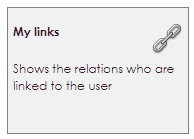
After releasing the My Links widget, the setting screen opens.