The Widget Activities calendar can now also be shown as a calendar view. You will then see the activities per month, per week or per day.
To get a widget visible on the website you must add it to a page or to a layout. In this document you can read how widgets are placed within the page or layout.
• Drag the new widget to the correct column or row within the page or layout.
• Select in the overview with all available widgets for the Activities calendar widget
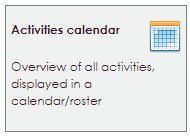
After releasing the Activities calendar widget to the correct location, the settings screen will be opened.
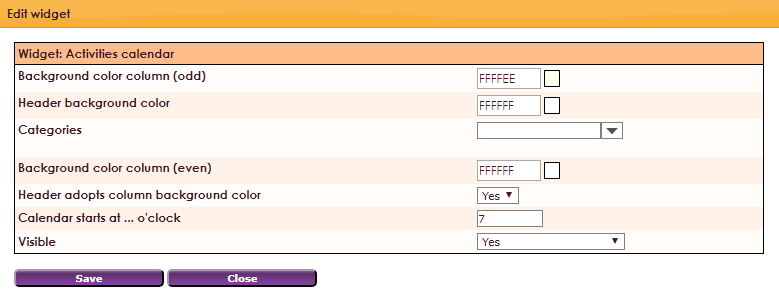
| Background color column (odd) | Select background color column (odd) |
| Header background color | Select background color header |
| Categories | Choose categories |
| Background color column (even) | Select background color column (even) |
| Header adapts column background color | Header adapts column background color |
| Calendar starts at ...o'clock | Give up your time when the calendar starts |
| Visible | Show activities calendar yes or no |