A separate section within Website Management is the News items. With news reports you can keep your website up-to-date and show on your website what is going on in your organization.
You create news reports in the News Items section. You can use the news overview system page and the Latest X news items widget to place the news items on your website.
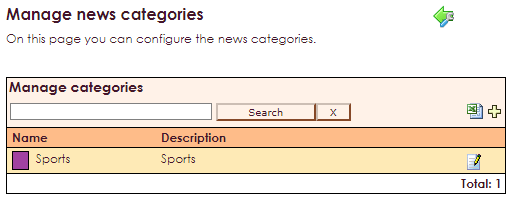
 |
Add news category |
 |
Edit news category |
 |
Delete news category |
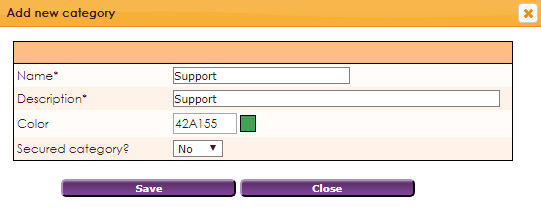
Newsmessages can be created through Newsmessages.
berichten worden aangemaakt via het item News items.
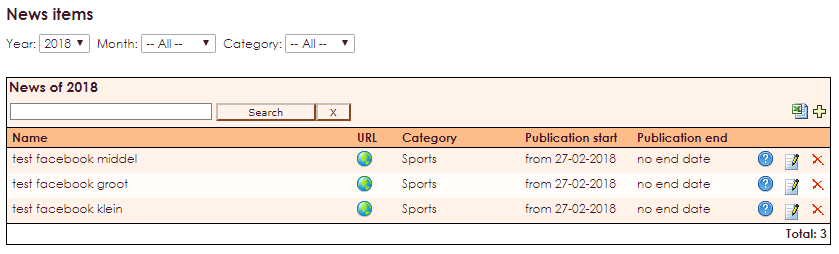
 |
MS Excel overview news items |
 |
Add news item |
 |
Preview image |
 |
Edit news item |
 |
Delete news item |
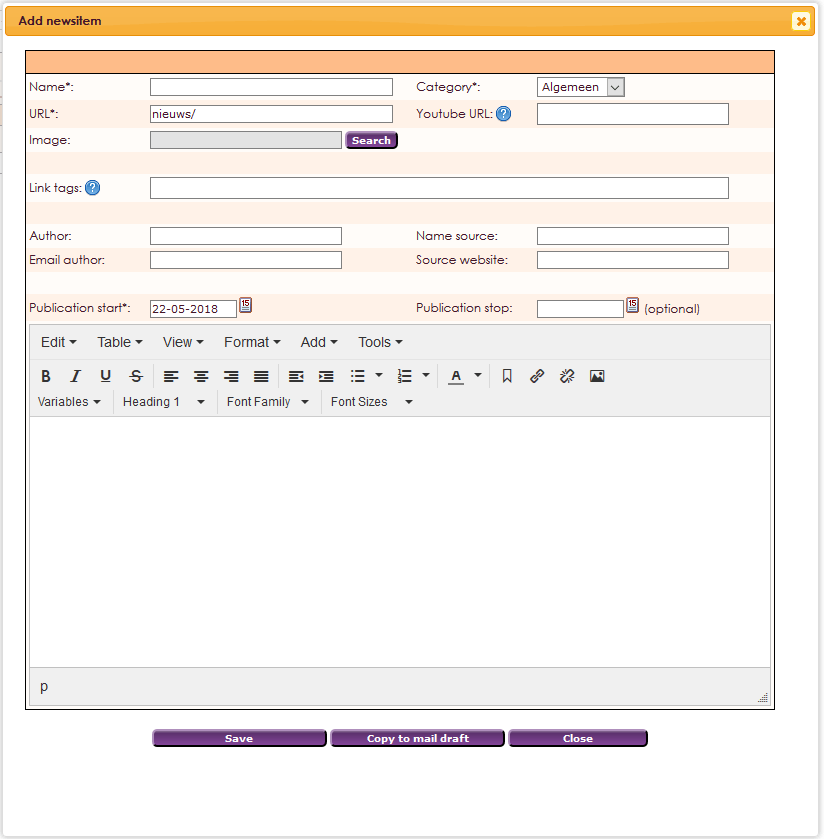
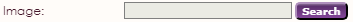 |
Add image |
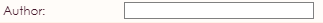 |
Name author |
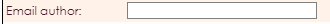 |
Author e-mail |
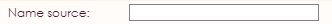 |
Source name |
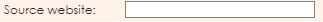 |
Source website |
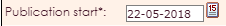 |
Publication start |
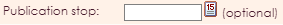 |
Publication stop |