It is possible via My Captain for members to view their financial data and to print out invoices again. Members also have the option to pay their outstanding invoices directly via an Ideal link. For an Ideal link you must be in possession of the module Electronic payment.
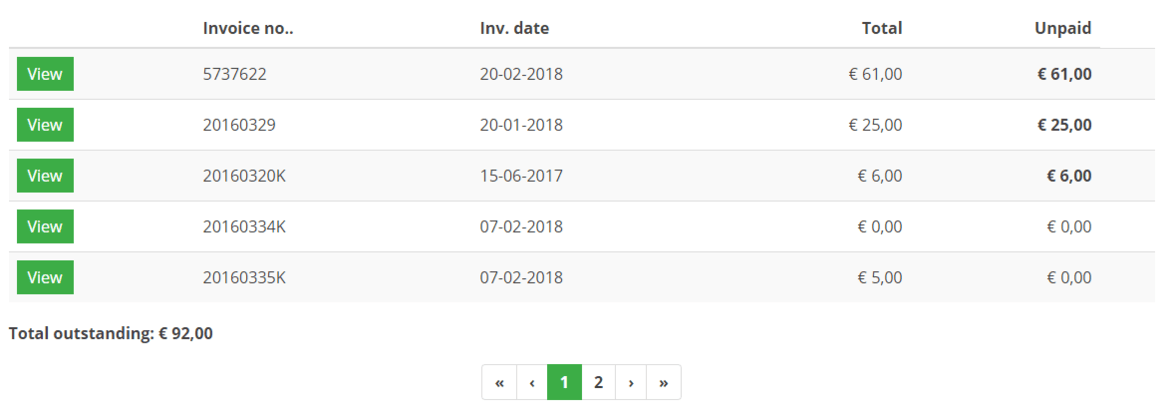
To use this functionality a link must be placed on the webpage of the organization and the member must have login details for the My Captain section of the website. My invoices are already included in the standard My Captain menu. If you use the default My Captain menu on your website, you do not have to add this link anymore.
You only have to link the My Captain My invoices system page to your own menu.
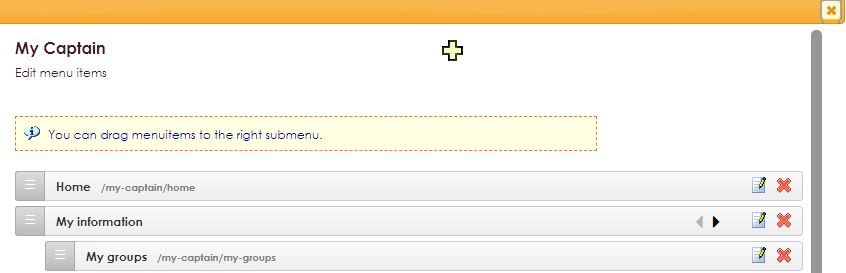
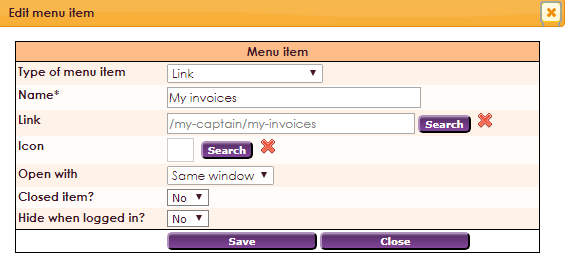
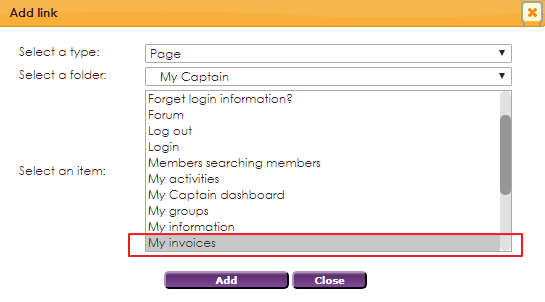
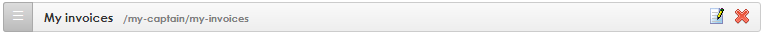
If the website was created outside of e-Captain, you can add this link to your website:
http://name-site.e-captain.com/my-captain/invoices
The name of the association, as used within e-Captain, is used.
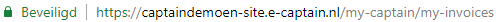
Now that the page is linked to the page of your organization, the members can consult their financial overview.
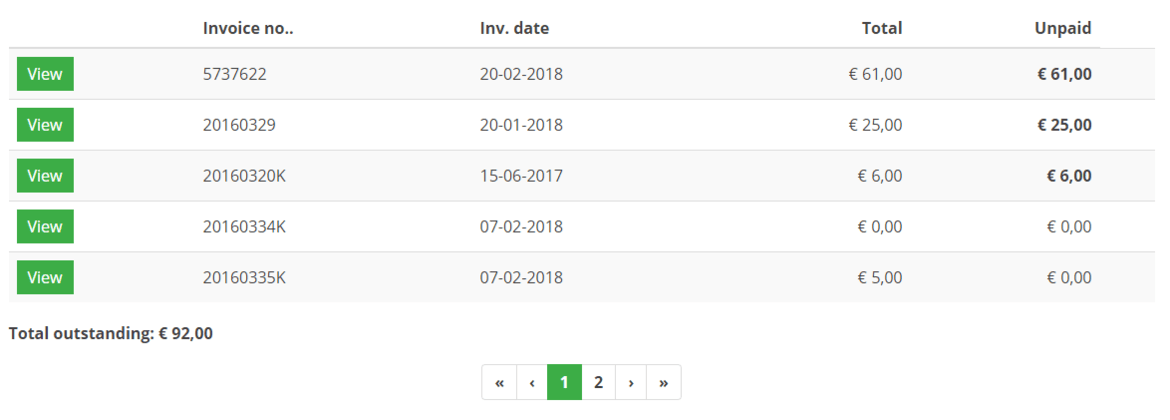
Systemwidget My Invoices has a few settings:
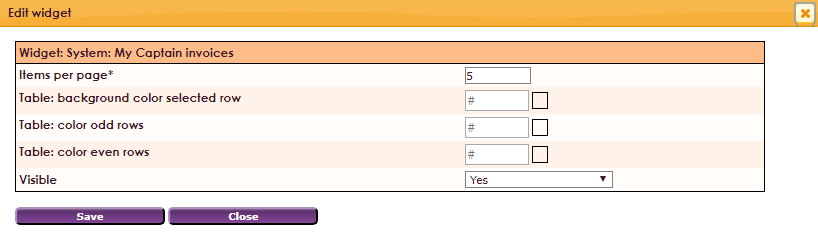
 |
Show items per page |
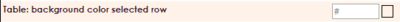 |
Table: background color selected row |
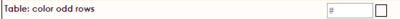 |
Table: color odd rows |
 |
Table: color even rows |