Use the Search system page to give the results of a search. The search command can be given in the Search system page, the Search widget and if the Search bar option is activated in the menu. When entering a search order, the entire website is searched for the specified term.
Within a system page you will find one or more rows and / or widgets. Some of these widgets are so-called system widgets. System widgets do not appear in the widget overview, but you can edit these widgets in the same way.
• Open the Search system page.
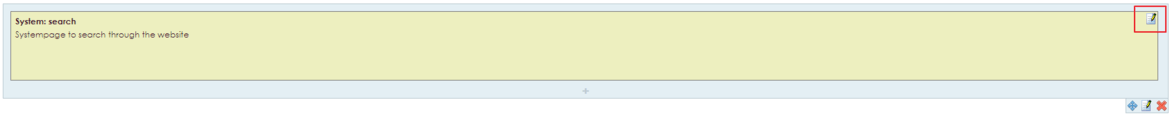
 icon in the upper right corner of the Search page system widget.
icon in the upper right corner of the Search page system widget.
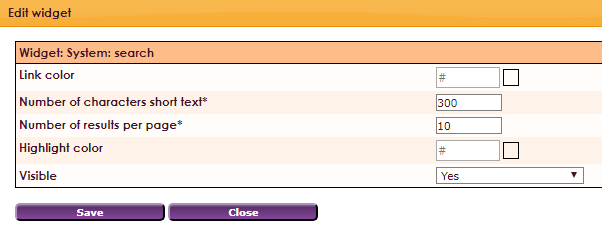
| Link color | Color of the link (between title en short text) to the URL of the page. |
| Number of characters short text* | Kleur van de markering van de zoekterm in de korte tekst. |
| Number of results per page* | Bepaal hier uit hoeveel tekens de korte tekst mag bestaan. |
| Highlight color | Bepaal hier hoeveel resultaten getoond worden per pagina. |