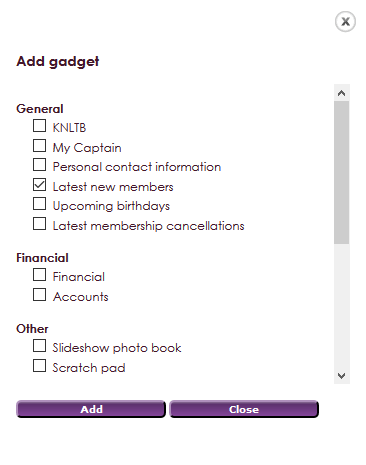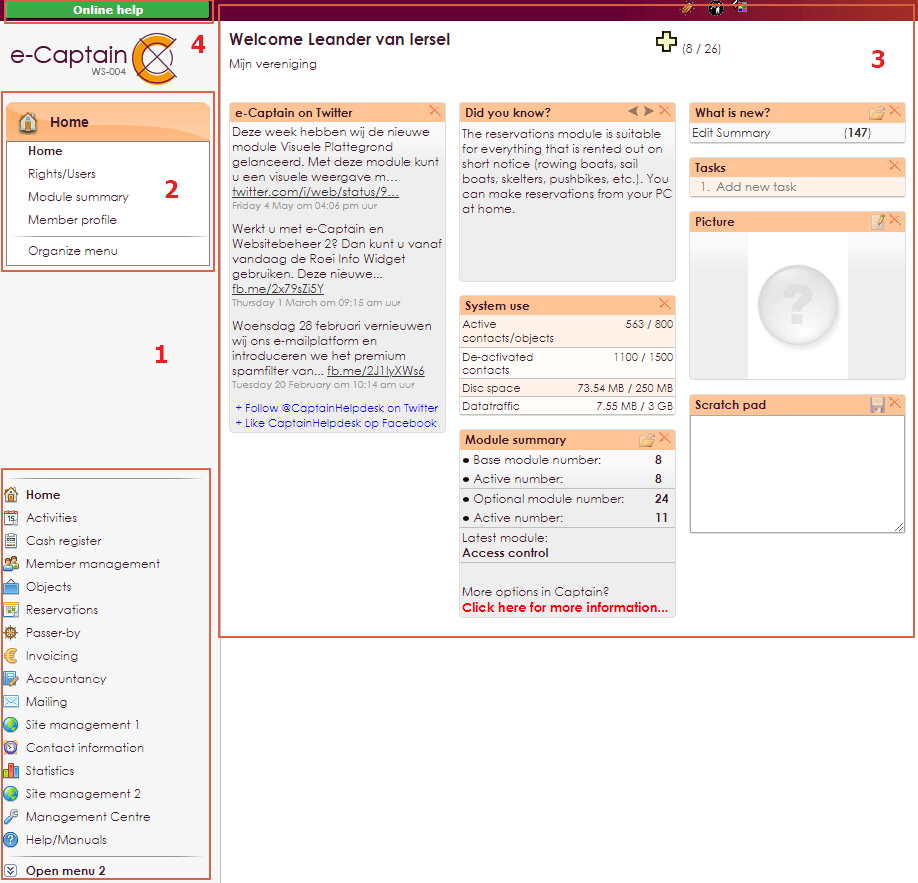
| 1. Main menu | Here you can find all standard and optional modules. |
| 2. Submenu | Here you can find the submenus of the choosen item of the main menu. |
| 3. Data screen | In this part of the screen will the data be displayed you have choosen from the submenu. You can find gadgets on the homepage. |
| 4. Help | By filling in a search description and selecting the search button our help/guide website will be opend. http://help.e-captain.nl/ |