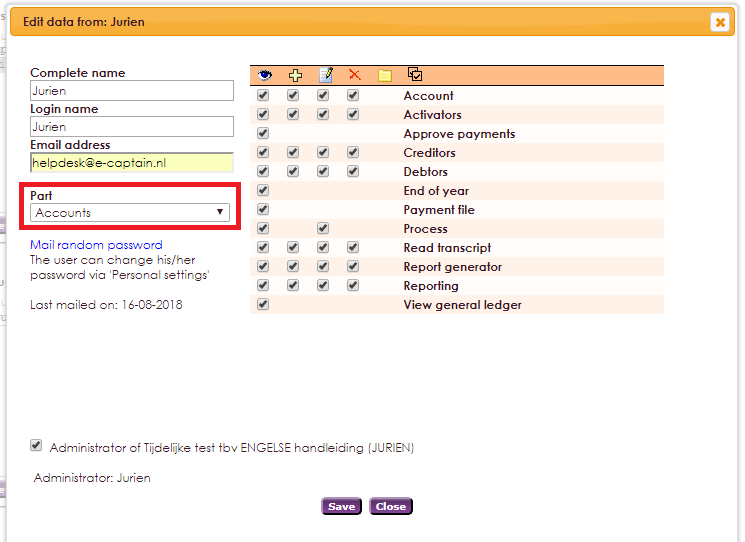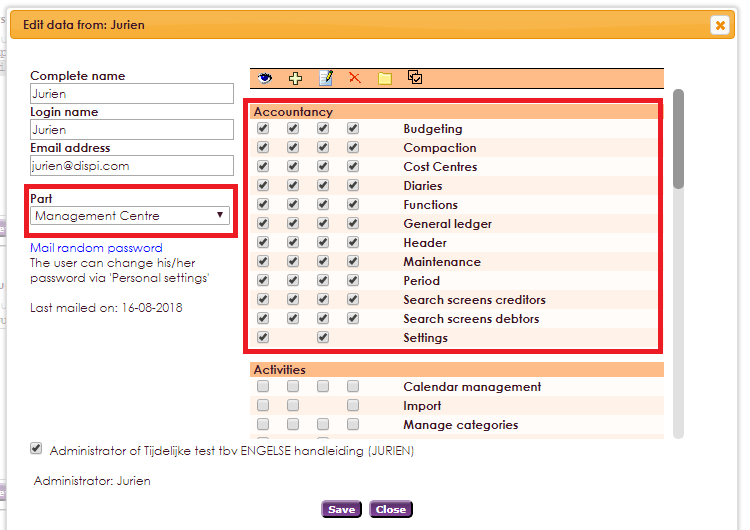For managing e-Captain users and access you go to the Rights/Users option in the Home menu. In many cases you have to set up rights for a specific module and rights in the Management Centre.
Learn more about user/rights management on the page Rights and Users.
The rights are subdivided in a few options:
 |
Read only rights |
 |
Add rights |
 |
Change rights |
 |
Delete rights |
 |
Folder management rights (Only with Website Management and Mailing) |
 |
Select all rights at once |